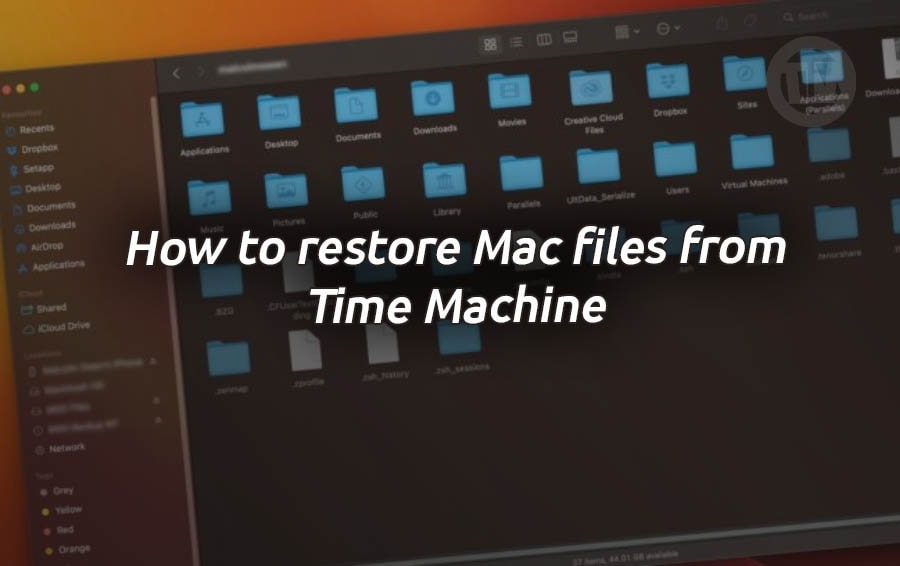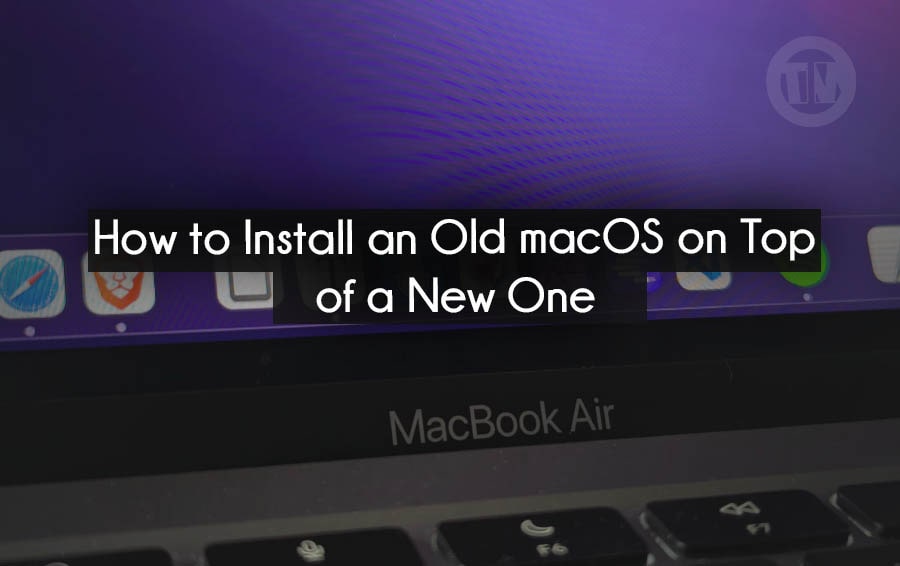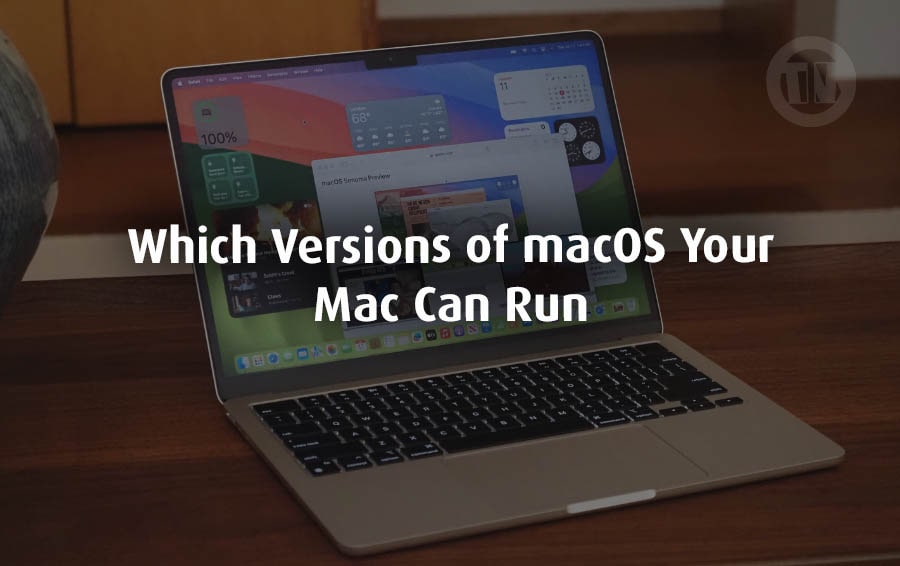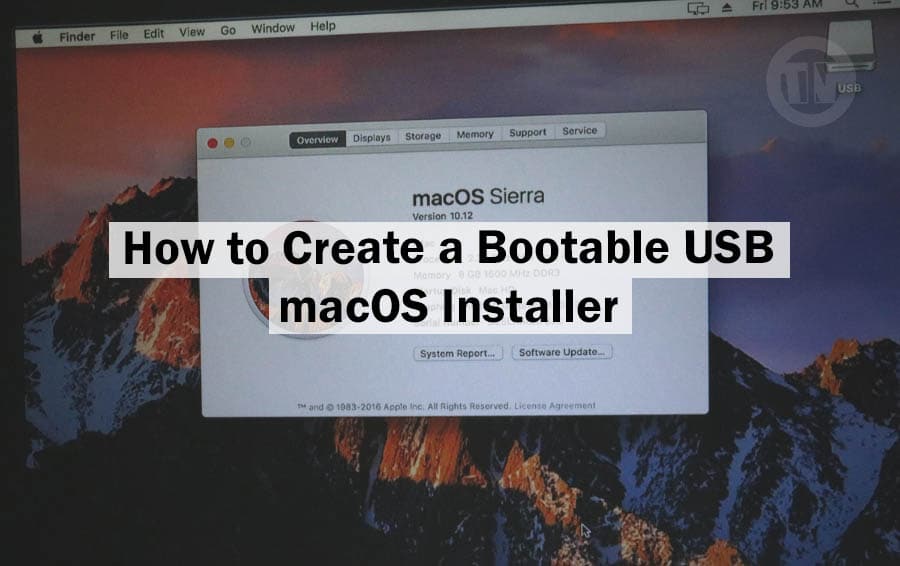Shopping on Amazon has become an integral part of our lives, offering convenience and a vast array of products. With the integration of Artificial Intelligence (AI), Amazon has taken online shopping to a whole new level.
AI enhances the shopping experience by providing personalized recommendations, efficient search results, and seamless customer service. In that’s so, we’ll explore how you can leverage AI to make your shopping on Amazon more efficient and enjoyable.
AI plays a pivotal role in enhancing the online shopping experience. It helps in predicting what products you might be interested in, based on your browsing history and previous purchases. AI also improves search algorithms, making it easier to find exactly what you’re looking for.
The benefits of using AI for shopping include personalized recommendations, improved customer service, and a more streamlined shopping process.
Getting Started with AI on Amazon
Before you can start using AI features on Amazon, you need to set up an Amazon account. If you don’t have one, go to Amazon’s website and create an account by following the on-screen instructions.
Once your account is set up, you can enable AI features. Navigate to the settings section of your account and look for AI settings or preferences. Here, you can customize how AI assists you during your shopping experience.
1. Engaging with Rufus
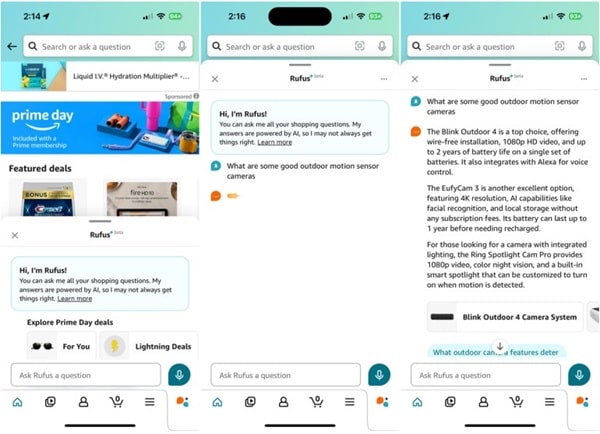
To interact with Rufus, ensure your Amazon Shopping app is up-to-date on iOS/iPadOS or Android. Open the app and locate the chat icon with a red bubble at the bottom toolbar’s right.
You can ask Rufus questions by typing in the chat or using the microphone icon for voice queries. Start by requesting recommendations for products like outdoor motion control cameras.
For specific product inquiries, tap Rufus’s icon and input your question or select from provided samples. Await Rufus’s response, which can include information on your recent orders’ status or guidance on topics such as recipes, parties, or home improvement.
2. Viewing AI-Generated Summaries
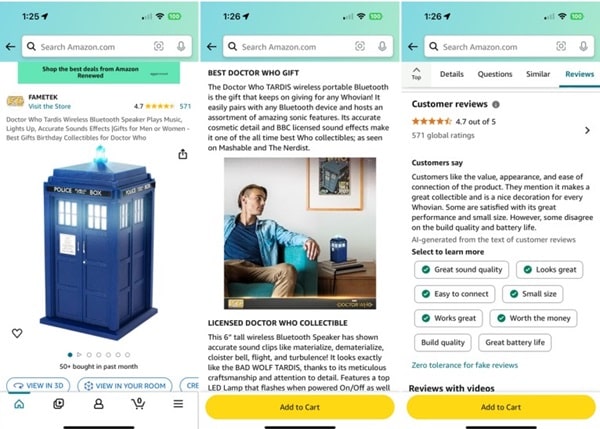
Visit Amazon’s website or mobile app on iOS or Android and navigate to a product’s page. Access the Customer reviews section to find AI-generated summaries located above customer reviews, introduced with “Customers say”.
These summaries offer concise insights based on customer feedback, highlighting positive aspects like quality and ease of use, alongside potential drawbacks.
Each attribute is marked with colored icons: green for positive, gray for neutral, and orange for negative. Dive deeper by exploring specific excerpts mentioning these aspects, alongside statistics on positive and negative reviews.
3. Asking Product Questions
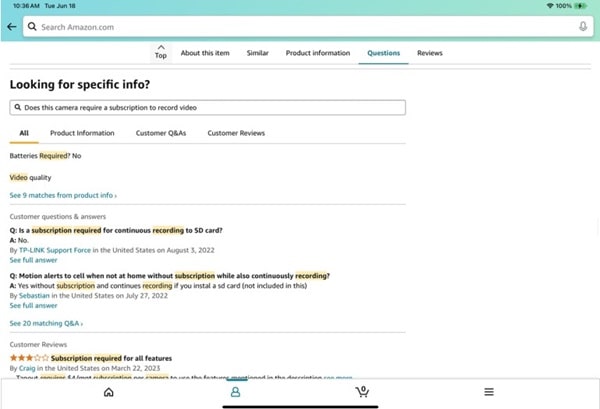
To seek specific product details, locate the “Looking for specific info?” section on a product’s page. Ensure the search field is set to “Search in reviews, Q&A…” and enter your query by typing or using voice input.
Amazon’s AI analyzes product details, customer Q&As, and reviews to deliver accurate responses. Review answers across all categories or refine your search by selecting a specific category.
Alternatively, explore questions posed by other customers under the “Customers also asked” section, selecting from suggested queries to view relevant answers.
These features empower users to make informed purchasing decisions through comprehensive product insights and personalized assistance.
Personalized Recommendations
AI excels in providing personalized recommendations based on your shopping habits. By analyzing your browsing history and previous purchases, AI suggests products that match your preferences.
To get the best recommendations, make sure to regularly update your preferences and review the suggested items. This way, AI can refine its suggestions and offer products that are more aligned with your tastes.
Voice Shopping with Alexa
Alexa, Amazon’s voice assistant, makes shopping even more convenient. You can use Alexa to add items to your shopping cart, reorder products, and check the status of your orders.
Simply say, “Alexa, add batteries to my cart” or “Alexa, where is my package?” Alexa’s integration with Amazon streamlines the shopping process, allowing you to shop hands-free and multitask efficiently.
AI-Powered Price Tracking
One of the most advantageous features of AI in online shopping is price tracking. AI monitors price changes and notifies you when the price of a product drops.
You can set up price alerts for items you’re interested in, and AI will inform you when it’s the best time to buy. This feature helps you save money and ensures you never miss out on a good deal.
Virtual Try-On
Virtual try-on is a revolutionary feature for fashion shopping on Amazon. Using AI and augmented reality, you can see how clothes, accessories, and even makeup products look on you before making a purchase.
To use virtual try-on, select the product and look for the try-on option. Follow the instructions to see a virtual representation of how the item would look on you, making your shopping experience more interactive and fun.
AI-Enhanced Product Reviews
AI enhances the product review process by filtering and highlighting the most relevant reviews. It identifies common themes in customer feedback and brings the most useful reviews to the forefront.
This feature helps you quickly understand the pros and cons of a product, making your decision-making process more informed. Look for the AI-enhanced reviews section on product pages to take advantage of this feature.
Streamlining Your Checkout Process
The checkout process on Amazon is made smoother and more secure with AI. AI can automatically fill in your shipping and payment information, suggest the best shipping options, and even detect potential errors in your order.
This ensures a hassle-free and efficient checkout experience, allowing you to complete your purchase with ease and confidence.
AI for Managing Subscriptions
If you use Amazon’s subscription services, AI can help you manage them more effectively. AI tracks your subscription patterns and provides reminders for upcoming renewals.
It can also suggest adjustments based on your usage patterns, ensuring you always have what you need without overstocking. This feature is particularly useful for managing subscriptions for household essentials.
AI will likely become even more integrated into the shopping experience, offering more personalized and efficient services. From advanced chatbots to predictive analytics, the possibilities are endless.
Keep an eye on Amazon’s updates to stay ahead of the curve and make the most of AI in your shopping experience.
Conclusion
AI has transformed the way we shop on Amazon, making it more personalized, efficient, and enjoyable. By utilizing features like personalized recommendations, voice shopping with Alexa, and AI-powered price tracking, you can enhance your shopping experience and make more informed decisions.
Embrace the power of AI and discover a smarter way to shop on Amazon.