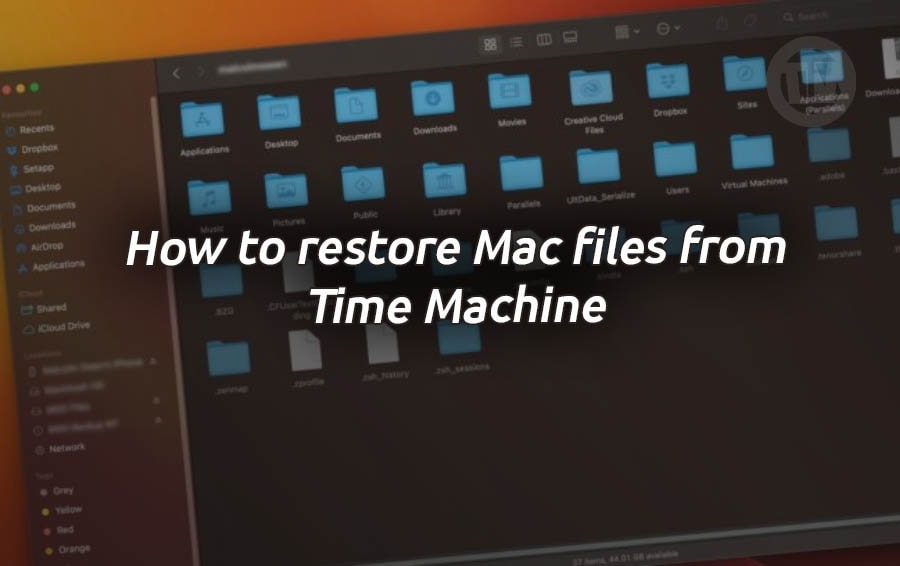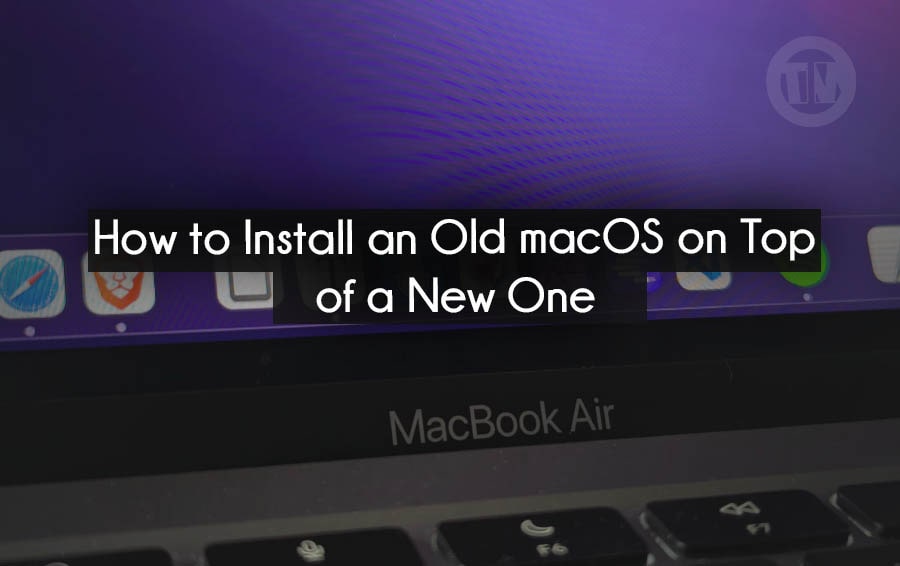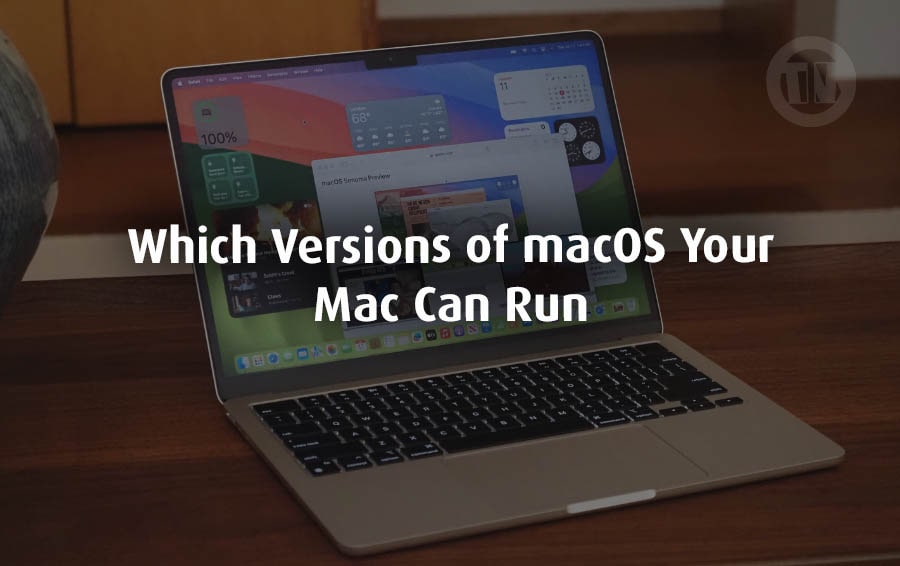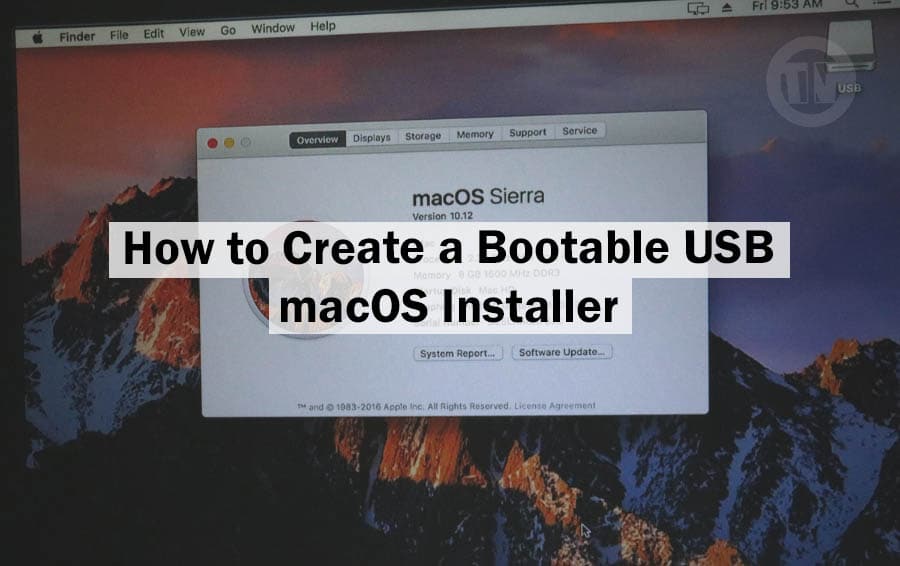YouTube has become an essential part of our lives, even every day I definitely open it. Whether it’s watching tutorials, following the latest music videos, enjoying funny clips, or watching in-depth documentaries, with YouTube it all becomes a better experience.
But sometimes, you just want to download a video and save it for offline viewing—especially when your internet connection is unstable, or you want to save data when you want to watch it again.
This is where YouTube video download tools come in. YouTube video downloaders allow users to save videos locally, making it possible to watch them anytime, anywhere, without worrying about buffering or internet problems. However, not all methods are created equal.
And if you plan to download videos from YouTube and save them offline, even if you don’t plan to buy YouTube Premium. Here I will share various ways that you can try to download videos from YouTube..
Why Download YouTube Videos?
Of course, there are many reasons why people want to save YouTube videos to save offline. Surely you are one of them, right? Here are some reasons to save YouTube videos..
- Offline Viewing – When traveling, commuting, or living in an area with unstable internet, downloaded videos provide seamless entertainment and education.
- Data Conservation – Streaming consumes significant amounts of data. By downloading, you watch the video multiple times without additional data usage.
- Content Backup – Sometimes, videos get deleted or made private. Downloading ensures you have access even if the original video disappears.
- Educational Purposes – Many people study using YouTube. Having videos stored offline helps students and professionals review important content without distractions.
- Personal Archiving – Some people create video compilations, mashups, or edits for personal use and prefer keeping a copy of original footage.
What Makes a Good YouTube Video Downloader?
To avoid scams, malware, and maybe even annoying ads, not all downloading methods are worth considering. Of course, the list of the best YouTube video downloading tools or methods must meet some of the main requirements that I recommend, including..
- Support for Multiple Platforms – A good downloader should work with YouTube, Facebook, and Vimeo at the very least.
- Batch Downloading – The ability to download entire playlists or channels in one go (especially for paid versions).
- Audio Extraction – Many people prefer downloading MP3 versions of videos, making a built-in audio conversion feature essential.
- User-Friendly Interface – Complicated software that requires multiple steps or technical knowledge is a no-go.
- Minimal Data Collection – The tool shouldn’t harvest excessive personal information—your email at most, but nothing beyond that.
- No Malware or Spam – If there’s even a hint of malicious software, it’s immediately disqualified.
While downloading YouTube videos is very useful, it is also important to stay safe. Many free download tools contain pop-ups, misleading buttons, and potential security risks. And the way I can recommend to avoid these dangers is..
- Only use trusted software – Avoid unknown or suspicious sites offering downloads.
- Check for malware – Before installing any program, scan it using antivirus software.
- Avoid giving personal information – If a downloader asks for credit card details, it’s probably a scam.
- Beware of fake download buttons – Many online tools display multiple misleading buttons designed to trick users into downloading unwanted software.
How to Download YouTube Videos
As you know, YouTube officially does not allow downloading outside of its own platform due to copyright issues. Which means you need YouTube Premium or third-party tools like desktop software and browser extensions if you want to save videos offline.
If you are looking for the best way to download YouTube videos, there are still options available, but you should also know the limitations, and what you need to know before using them.
1. YouTube Premium Downloads
If you want a legal way to download YouTube videos, YouTube Premium is the only official option. With a subscription, you can download videos directly from the YouTube app and watch them offline. However, this method comes with some major limitations.
The most noticeable restriction is video quality. Even if a video is available in 4K, YouTube Premium limits downloads to a maximum of 1080p. If you’re a fan of high-resolution videos, this might be a dealbreaker.
Another major issue is file accessibility. Unlike third-party tools that let you save videos as MP4 files on your computer, YouTube Premium downloads are stored within the app. That means you can only watch them through YouTube’s interface—you can’t transfer the files, play them in VLC, or edit them.
Downloads are also temporary. According to YouTube’s policy, you need to go online at least once every 30 days to keep your downloaded videos. If you lose your internet connection for too long, the videos expire and disappear from your device.
To access your downloads, go to the YouTube menu and select Downloads. You’ll see a list of videos you’ve saved for offline viewing.
If you need a method that saves videos permanently, you’ll need to look at third-party tools.
2. Using Desktop Software
For those who want full control over their YouTube downloads, desktop software is the most reliable option. These programs allow you to download high-resolution videos, save them in multiple formats, and even extract audio.
a. 4K Video Downloader+
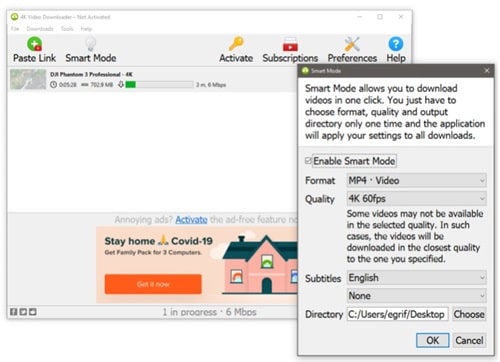
One of the best tools for downloading YouTube videos is 4K Video Downloader+. It’s simple, frequently updated, and works well without unnecessary ads or bloatware.
To use it, just copy the URL of a YouTube video, paste it into the program, and hit download. The software will handle the rest, even supporting batch downloads for entire playlists and channels.
Key features..
- Supports downloads in 4K and 8K resolution.
- Can download entire playlists and channels.
- Extracts audio in MP3 format.
- Saves subtitles along with the video.
- Works with multiple platforms like YouTube, Facebook, and Vimeo.
The free version allows 30 downloads per day but displays a banner ad. If you want unlimited downloads, the premium version costs $10 per year or $15 for lifetime access.
b. VideoProc Converter
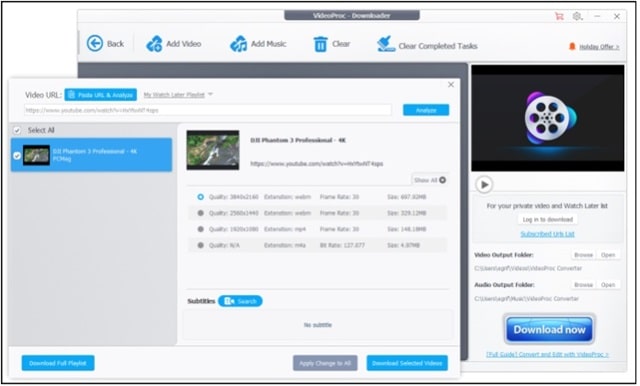
If you need a tool that can download, convert, and edit videos, VideoProc Converter is a great alternative. It supports over 1,000 websites, including YouTube, TikTok, and Instagram.
This software also takes advantage of hardware acceleration, making it one of the fastest YouTube downloaders available.
Key features..
- Downloads in 4K and HD quality.
- Supports batch downloading of multiple videos at once.
- Allows basic video editing (trimming, cropping, adding effects).
- Uses GPU acceleration for faster performance.
The one-year license costs $25.95, but discounts are frequently available.
c. FlixGrab
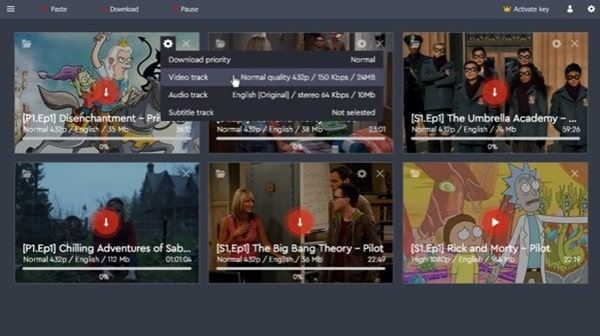
If you’re looking for a tool that can download videos from multiple streaming services, FlixGrab is worth considering. Unlike other YouTube downloaders, FlixGrab also works with Netflix, Amazon Prime, and Disney+.
However, downloading videos from subscription-based platforms comes with restrictions due to DRM protection. Some videos may not be downloadable depending on the service.
The developers recently removed their subscription pricing, making the software free with donations encouraged.
d. Online Helper Websites (Be Cautious)
If you don’t want to install software, you might be tempted to use online YouTube downloader websites. These sites let you paste a YouTube URL and download videos directly.
While they offer convenience, they also come with risks. Many of these sites are filled with pop-ups, fake download buttons, and even malware. Plus, YouTube regularly shuts them down, so they’re often unreliable.
Some of the more trusted websites include..
- SaveFrom.net – Supports MP4 and MP3 formats.
- Y2Mate – Allows downloading in multiple resolutions.
- ClipConverter.cc – Offers format conversion options.
If you decide to use an online downloader, be careful and avoid any site that asks for personal information or software installation.
3. Using Browser Extensions
If you prefer downloading YouTube videos directly from your browser, extensions can make the process seamless.
a. YouTube Video Downloader (Addoncrop)
This extension adds a Download button below YouTube videos, allowing you to grab them with one click.
Key features..
- Works with Chrome, Firefox, Edge, Brave, and Opera.
- Supports downloads up to 8K resolution.
- Can extract audio and convert videos to MP3.
- Allows taking screenshots from videos.
One downside is that this extension isn’t available in the Chrome Web Store, so you’ll need to install it manually.
b. Video DownloadHelper
Another popular extension that works across multiple sites, including YouTube, Facebook, and Vimeo.
Key features..
- Automatically detects downloadable videos.
- Works with multiple browsers, including Firefox, Chrome, and Edge.
- Supports various formats and resolutions.
Unfortunately, Video DownloadHelper for Chrome doesn’t work with YouTube due to Google’s restrictions. If you want to use it for YouTube, Firefox or Edge is your best bet.
Conclusion
While YouTube Premium downloads are official and legal, they aren’t permanent. For more flexibility and control, third-party tools offer better functionality—just be mindful of security risks and copyright laws when using them.