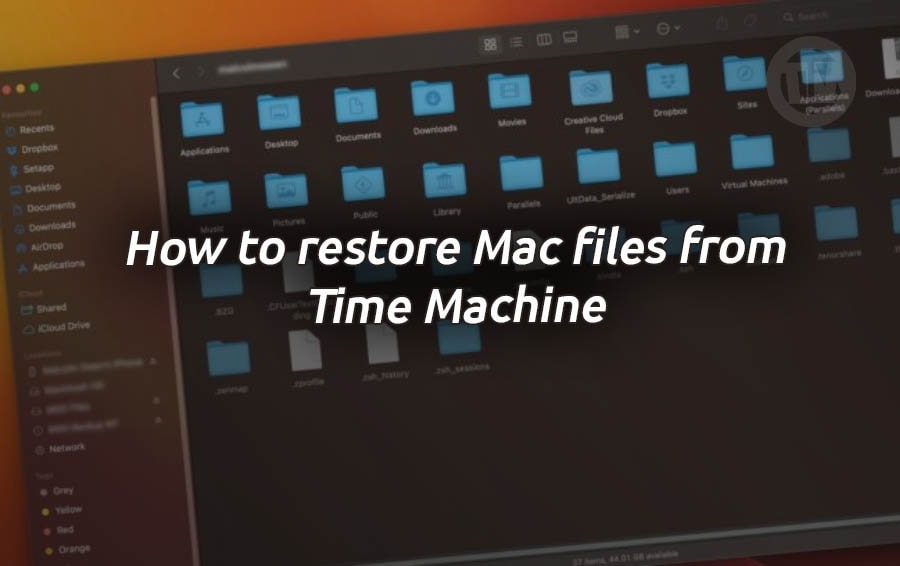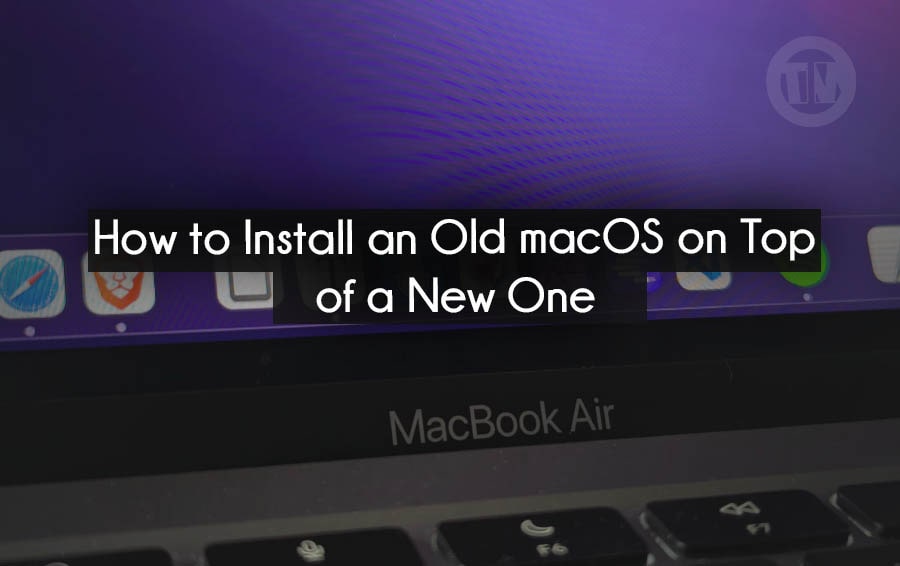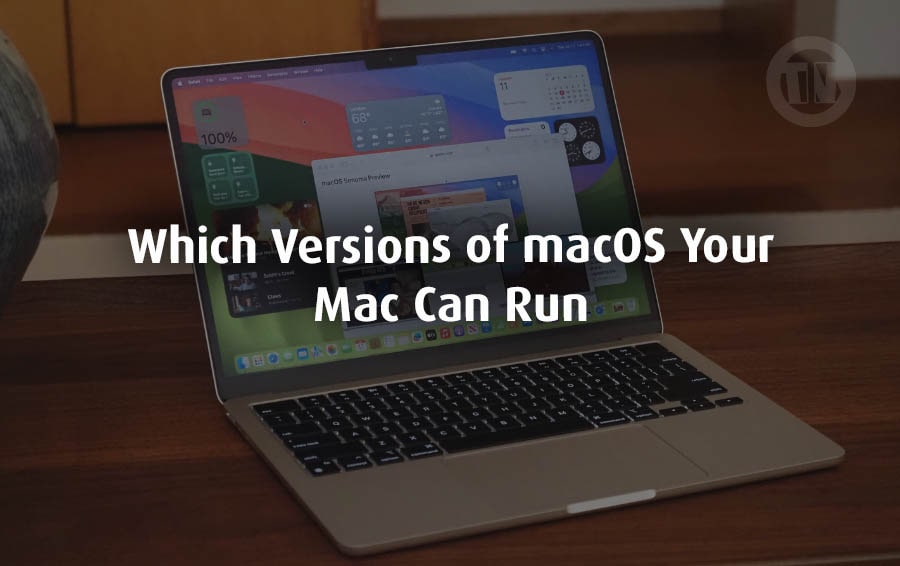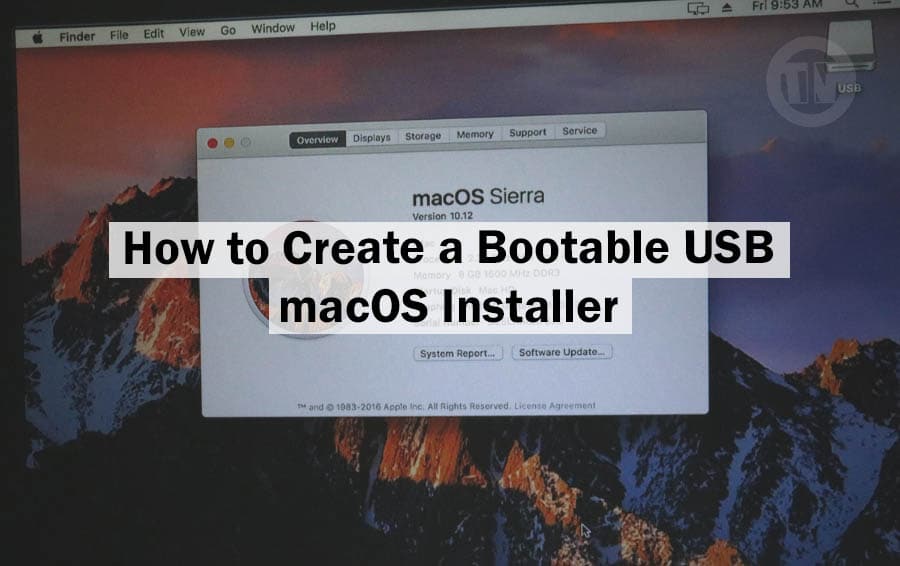Studio Ghibli has a special place in the hearts of anime lovers worldwide. From the lush landscapes of My Neighbor Totoro to the magical worlds of Spirited Away, the studio’s distinctive art style is instantly recognizable—soft color palettes, hand-drawn aesthetics, and dreamlike atmospheres.
Now, imagine being able to turn your own photos into something that looks like it came straight out of a Ghibli film, thats sounds exciting right? Thanks to AI-powered tools, you can now create Ghibli-style images without needing to be an artist or a digital illustrator.
Whether you’re looking to transform your portrait, a pet photo, or a scenic landscape, AI-based image generators can do the magic for you. Ans the best part is you not need to pay anything to try thats.
So if you wonder how can AI turn your photos into Ghibli style images, keep reading the tutorial that I will convey on this occasion..
What is Ghibli style AI Images?
For first of all, if you wondered what is Ghibli style, of course you know about the trending Ghibli style AI images lately. Where people convert their photos into AI images with anime style from Ghibli.

So, Ghibli AI image is an artwork generated using artificial intelligence that mimics the unique style of Studio Ghibli’s animations. If you’ve ever admired the lush forests, whimsical creatures, and pastel-colored skies in Ghibli movies, these AI-generated images attempt to recreate that exact feel in any given picture.
So, what makes a Ghibli-style different from other digital artworks?
1. Hand-Drawn Aesthetics
Unlike modern, hyper-realistic CGI, Studio Ghibli’s films have a soft, hand-drawn look. AI tools recreate this by adding watercolor-like textures, visible brush strokes, and organic imperfections that give the image an artistic, painted feel.
2. Dreamy and Warm Colors
Ghibli movies often use pastel and earthy tones—soft blues, warm greens, and golden hues—to evoke a sense of nostalgia and fantasy. AI-generated Ghibli images apply a similar color grading to make the image look like a scene from an animated film.
3. Rich Backgrounds with Magical Details
One of the most defining aspects of Studio Ghibli’s art is its intricate backgrounds. Whether it’s a cozy kitchen, an enchanted forest, or a vibrant cityscape, the environment in a Ghibli image is never boring.
4. Soft Lighting and Shadows
Ghibli-style lighting is all about natural, diffused light that creates a warm and cozy atmosphere. AI can adjust an image’s brightness, shadows, and contrast to replicate that gentle, storybook-like lighting.
5. Expressive and Emotional Composition
There’s always an emotional depth to Ghibli’s art—whether it’s a wide shot of a sunset or a close-up of a character looking into the distance. AI-generated images try to capture this same sense of emotion and storytelling within a single frame.
People love Ghibli anime style not just because they are visually beautiful, but because they evoke emotions. The soft textures, the warm colors, and the nostalgic feel remind us of childhood, of adventure, and of magic.
With AI tools now making it easier than ever to generate Ghibli-style images, people are using them to..
- Turn personal photos into magical artworks
- Create fantasy-style illustrations without drawing skills
- Make unique profile pictures and digital wallpapers
- Bring ordinary sceneries to life with a Ghibli touch
How to Turn Your Photos in to Ghibli Style Using AI
Now, to change your photo into Ghibli anime style there are 3 ways. Please see and try yourself from the three ways that you think is the best..
1. How to Create Ghibli Images on ChatGPT for Free
OpenAI has introduced GPT-4o’s native image generation, making it possible for free ChatGPT users to create stunning Ghibli-style images without paying a subscription fee.
In the past, generating AI images through ChatGPT required a paid ChatGPT Plus plan, but now, everyone can access this feature. However, there’s one small catch—free users can only generate up to three images per day.
While that might not seem like much, it’s still an amazing opportunity to experiment with AI-generated Ghibli art at no cost. If you’re eager to turn your photos into breathtaking Ghibli-style masterpieces, follow these step-by-step..
Step 1: Open ChatGPT and Log In
- Open your web browser and go to https://chatgpt.com/
- If you don’t already have an OpenAI account, sign up for free
- Once logged in, navigate to the main ChatGPT dashboard
Step 2: Access the Image Generation Feature
- Look for the three-dot menu at the top-right corner of the ChatGPT interface
- Click on it and select Create image from the dropdown menu
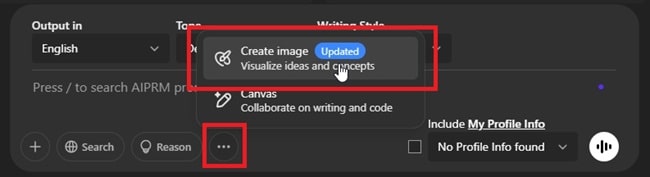
- This option enables the AI to generate images using GPT-4o’s built-in capabilities
Step 3: Upload Your Image
- Click on the “+” icon to upload an image from your device
- Keep in mind that ChatGPT allows you to upload one image at a time
- Ensure that your image has good lighting and clear details for the best results
Step 4: Enter Your Ghibli Image Prompt
- In the text input box, type the following prompt:
“convert this image into ghibli anime style”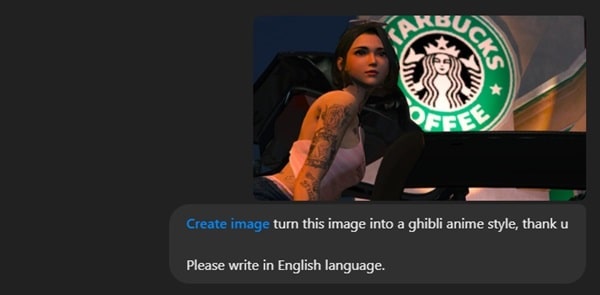
- Hit enter on keyboard and let ChatGPT do his work
Step 5: Wait for the AI to Process Your Image
- Within a minute, the AI will transform your uploaded image into a Ghibli-style anime
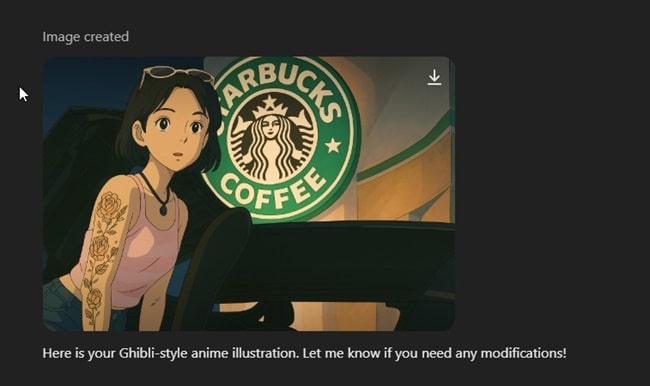
- If you’re happy with the result, download and save the image to your device
- If you don’t like the first attempt, you can tweak the prompt or try another image (within your daily limit)
However, if you’ve already used up your three free images for the day, don’t worry—there are other AI tools that let you generate unlimited Ghibli-style images for free.
2. How to Generate Ghibli Images on Grok for Free
If you need more than three free images per day, Grok AI is a good alternative. Created by xAI (Elon Musk’s AI company), Grok allows users to generate unlimited AI images, including Ghibli-style artwork.
The pros of using Grok is no daily image limits, so you can generate as many images as you want. Also fast image processing, meaning you won’t have to wait long for results.
But maybe the image quality is slightly lower than ChatGPT’s GPT-4o, but still its okay for me. If you’re okay with slightly lower-quality AI-generated images, Grok is still an excellent and free option to explore.
Here’s how you can create Ghibli style using Grok..
Step 1: Open Grok AI
- Visit https://grok.com/ or access it through X (Twitter)
- Sign in using your Twitter/X account or create a new one
Step 2: Upload Your Image
- Click the paperclip icon to attach an image from your device
Step 3: Enter Your Ghibli Image Prompt
- Type: “Turn this image into Studio Ghibli style”
- Hit enter, and Grok will begin processing your image
Step 4: Download and Save Your Artwork
- Once the image is generated, click Download to save it
While Grok doesn’t produce images as detailed as ChatGPT’s GPT-4o, it’s still a great free tool for creating as many Ghibli-style images as you want.
3. Create Ghibli Images on Fotor for Free
If you prefer an AI tool with customizable artistic filters, Fotor is another excellent choice. Unlike ChatGPT and Grok, which rely on AI prompts, Fotor gives users pre-set Ghibli-style filters to transform images.
Fotor offers multiple Ghibli-style effects to choose from, with simple drag-and-drop interface—meaning no AI prompts needed. But, processing time may be slow due to high demand.
If you want to try Fotor AI to recreate your photo into Ghibli anime style, follow this..
Step 1: Open Fotor and Log In
- Visit https://www.fotor.com/
- Sign in with a free account or create a new one
Step 2: Upload Your Image
- Click the upload button and select an image from your device
Step 3: Apply the Ghibli Effect
- On the left-side panel, browse the available AI art effects
- Choose Ghibli-style or a similar effect from the list
Step 4: Generate and Save Your Image
- Click Apply, and Fotor will transform your image
- Once finished, click Download to save your Ghibli-style masterpiece
While Fotor may take a bit longer to process images compared to ChatGPT and Grok, it offers a variety of artistic filters, making it a great choice for those who want more control over the final look.
Conclusion
Studio Ghibli’s anime style is timeless, emotional, and breathtaking—and thanks to AI, anyone can now recreate that magic in their own photos without needing artistic skills.
Creating Ghibli-style AI images is no longer just a dream—it’s a fun, easy, and free reality. Whether you’re an artist looking for inspiration or just someone who loves Ghibli movies, these tools let you bring the magic of Studio Ghibli into your own world.