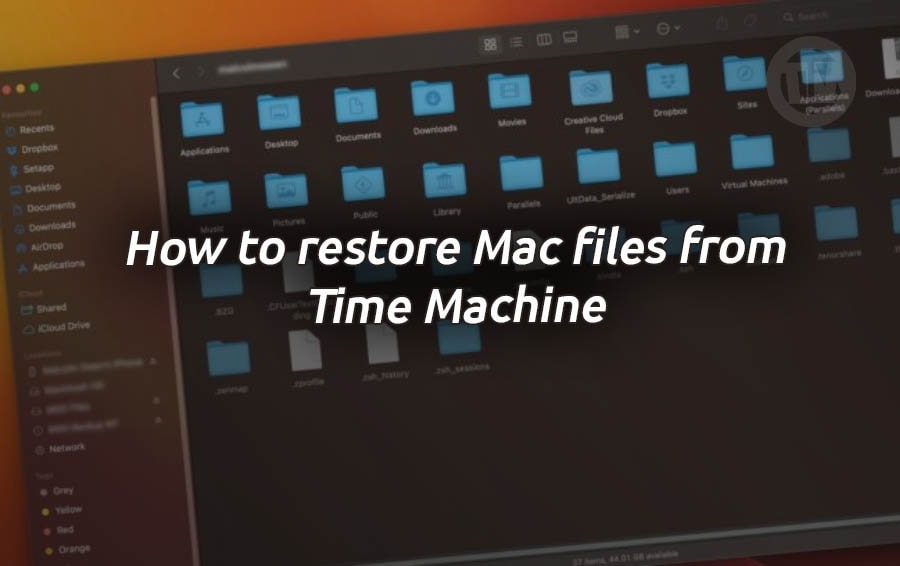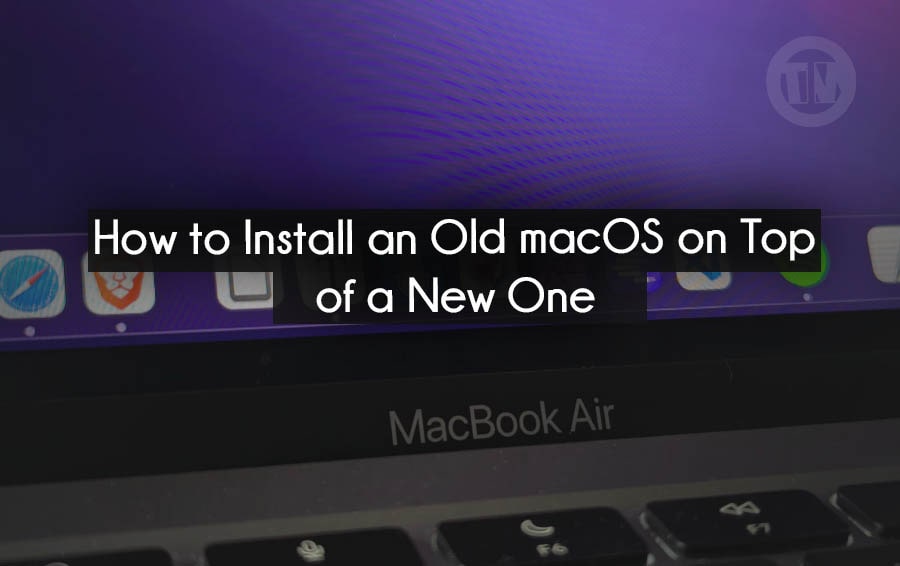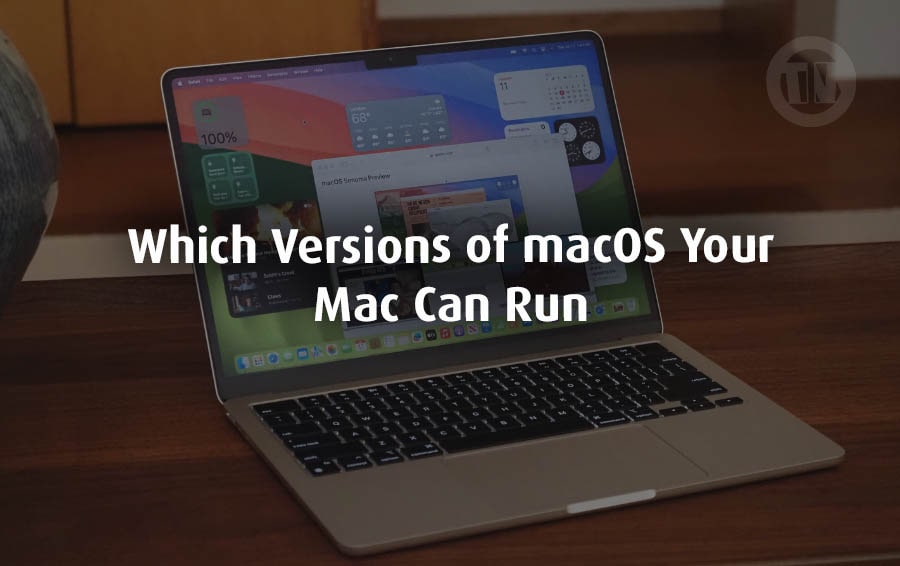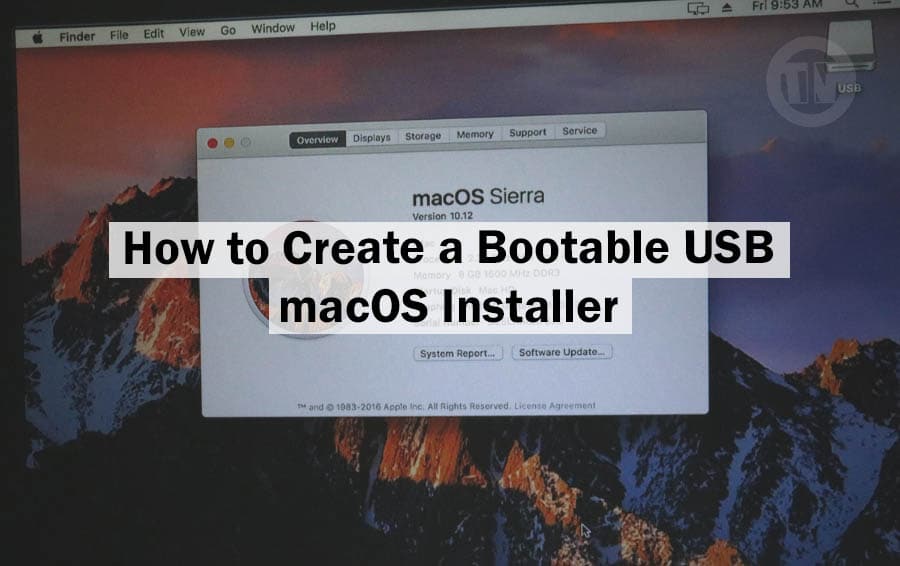Finding the perfect computer monitor for work can be daunting, especially with so many options available. A great monitor should boost productivity, deliver vibrant visuals, and offer flexibility for a variety of tasks—whether it’s intense video conferencing, design work, or general office use.
In 2024, a few monitors really stand out for their innovative features and incredible value. Still, some of us still have a hard time deciding which one to buy.
Are you one of them? You should read my list of the best monitors of 2024 below, maybe one of them suits you.
The Best Computer Monitors for Work in 2024
1. HP E27m G4 QHD USB-C Conferencing Monitor

Specs
- Screen Size: 27 inches
- Resolution: 2560 x 1440 (QHD)
- Panel Type: IPS
- Brightness: 300 nits
- Refresh Rate: 75 Hz
- Ports: DisplayPort, HDMI, 4 USB-A, Ethernet
Best For:
This monitor is ideal for:
- Remote workers who need a reliable video conferencing solution.
- Office professionals looking for a multipurpose screen with excellent connectivity.
- Anyone who wants a no-compromise QHD monitor for general office tasks.
The HP E27m G4 QHD USB-C Conferencing Monitor is a dream come true for professionals who rely on video conferencing tools like Zoom or Google Meet. This 27-inch QHD display isn’t just about stunning visuals; it also boasts a hi-res integrated webcam, powerful built-in speakers, and dual microphones.
The result? A video conferencing experience so crisp and clear, you might forget you’re not meeting in person.
This monitor is more than just a screen; it’s a complete productivity hub. Thanks to its USB-C connectivity, it can power or charge your laptop while also acting as a docking station.
Imagine plugging in a single cable and instantly gaining access to Ethernet, multiple video ports, and four USB-A ports for your keyboard, mouse, or other peripherals. That’s some serious convenience, especially for remote workers or professionals with cluttered desks.
The 27-inch QHD IPS screen delivers sharp visuals with vibrant color reproduction, covering nearly the full sRGB color space. Whether you’re editing images or reviewing spreadsheets, this monitor ensures clarity and accuracy.
Its contrast performance exceeds expectations for its rating, producing deep blacks and bright whites that make text pop and visuals shine.
Comfort is key, and the HP E27m G4 doesn’t disappoint. It offers all the essential ergonomic features, such as height adjustment, tilt, and swivel, ensuring you can work long hours without strain.
However, navigating the on-screen display (OSD) menu might be a bit tricky due to the small, inconveniently placed buttons—a minor drawback in an otherwise excellent package.
2. HP 24mh 23.8-Inch Display

Specs
- Screen Size: 23.8 inches
- Resolution: 1920 x 1080 (Full HD)
- Panel Type: IPS
- Brightness: 250 nits
- Ports: HDMI, VGA, DisplayPort
Best For:
- Students or professionals on a budget.
- Small offices or workspaces with limited desk space.
- Basic tasks like document editing, web browsing, and media consumption.
If you’re shopping on a budget but still want a monitor that delivers quality, the HP 24mh is an impressive option. Despite its affordable price, this 24-inch monitor goes above and beyond with features like DisplayPort connectivity (a rarity in budget models) and built-in speakers.
Unlike most monitors in its price range, the HP 24mh includes tilt, height, and pivot adjustment, making it one of the few budget-friendly options with ergonomic versatility. This flexibility makes it a great choice for home offices or shared workspaces where different users may need to adjust the screen for comfort.
The 1080p Full HD resolution combined with an IPS panel ensures sharp, vibrant visuals that are perfect for tasks like photo viewing, basic editing, and general office work. While it doesn’t support 4K resolution, the HP 24mh compensates with impressive sRGB coverage and contrast levels that exceed expectations, ensuring colors are accurate and bright.
Its sleek and compact design makes it perfect for smaller desks, dorms, or home offices. With ports like HDMI, VGA, and DisplayPort, it offers more connection options than most budget monitors.
However, it does lack a USB-C port, which might be a dealbreaker for users needing a single-cable solution.
The inclusion of 2-watt speakers is a nice bonus for a monitor in this price range. While they won’t replace high-quality external speakers, they’re sufficient for casual video calls or light media use—something many budget monitors skip entirely.
3. Dell UltraSharp 43 4K USB-C Monitor (U4323QE)

Best For:
- Productivity enthusiasts who thrive on multitasking.
- Professionals in data analysis, trading, or roles requiring multiple active windows.
- Users looking for a high-end centerpiece for their workspace.
For those of you with a workspace large enough to handle what’s essentially a TV-sized monitor, the Dell UltraSharp 43 4K USB-C Monitor might just be your dream setup. Boasting an expansive 42.5-inch screen with 4K resolution (3840 x 2160), this monitor is designed for maximum productivity and multitasking.
This beast demands both desk space and a substantial budget. Priced at around $1,300, it’s a premium investment for those who take their productivity seriously.
The ability to divide the screen into four independent quadrants, each capable of displaying input from separate devices. Think of it as having four monitors in one.
Whether you’re juggling work apps, monitoring multiple feeds, or running multiple systems simultaneously, this feature is a game-changer for multitaskers.
And Dell isn’t skimping on connectivity, either. With five USB-C ports, two HDMI inputs, and two DisplayPorts, this monitor is more than just a screen—it’s practically a control center for all your devices.
With an IPS panel and a brightness rating of 350 nits, the U4323QE delivers crisp, vibrant visuals with excellent viewing angles. While it lacks advanced features like HDR, the sheer size and sharpness of its 4K resolution more than make up for it.
The color accuracy and detail are ideal for professionals working on spreadsheets, presentations, or even light design tasks.
The size, while a major selling point, can also be a drawback for those with limited desk space. At 40.9 lbs, it’s also on the heavier side, so make sure your desk can handle it.
Additionally, with a 60Hz refresh rate, it’s not the best option for gaming or tasks requiring super-smooth motion.
4. HP E45c G5 DQHD Curved Monitor
Best For:
- Professionals looking to replace dual-monitor setups with a seamless alternative.
- Home office users needing a wide workspace without sacrificing ergonomic adjustments.
- Anyone wanting a premium, super-ultrawide monitor for both work and leisure.
If you’ve ever dreamed of merging two monitors into one seamless experience, the HP E45c G5 DQHD Curved Monitor is here to make it a reality. This 44.5-inch curved display with a dual QHD resolution (5120 x 1440) offers a super-ultrawide 32:9 aspect ratio that’s perfect for multitasking without the hassle of bezels splitting your view.
The E45c isn’t just about size—it’s about usability. Thanks to its virtual dual-display mode and KVM switch, you can easily work on two systems simultaneously, using one keyboard and mouse.
This makes it a versatile choice for professionals juggling multiple tasks or devices.
Equipped with a VA panel, the monitor boasts excellent contrast with a 3,000:1 ratio and a 400-nit brightness rating, ensuring deep blacks and bright, vivid colors. Plus, with a 165Hz refresh rate and AMD FreeSync, it’s also suitable for gaming or video editing during your downtime.
The full sRGB color coverage ensures accuracy for photo or design work, making it a well-rounded display.
Despite its size, the HP E45c provides great ergonomics with height, tilt, and swivel adjustments. Its stand is sturdy, and the curved design reduces eye strain by keeping the screen’s edges at an optimal distance.
For connectivity, you get USB-C, HDMI, and DisplayPort options, along with four downstream USB ports for peripherals.
At 32 lbs, this monitor is easier to handle than the UltraSharp 43 but still requires a spacious desk. Additionally, while its curved design is immersive, some users may prefer a flat screen for certain tasks.
5. Dell UltraSharp 40 Curved Thunderbolt Hub Monitor (U4025QW)
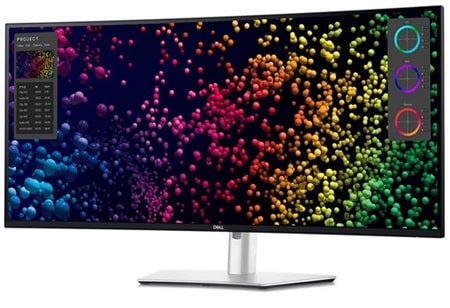
Best For:
- Video editors, photographers, and graphic designers who need precise color accuracy and high resolution.
- Professionals seeking a monitor that doubles as a hub for their devices.
- Anyone willing to invest in a top-tier ultrawide display for demanding tasks.
The Dell UltraSharp 40 Curved Thunderbolt Hub Monitor is a luxury monitor with a purpose. Designed for creative professionals, this 39.7-inch ultrawide display combines stunning 5K2K resolution (5120 x 2160) with IPS Black technology for deeper contrast and richer colors.
This isn’t just a monitor; it’s a connectivity powerhouse. Featuring two Thunderbolt 4 ports, six USB ports, HDMI, DisplayPort, and even Ethernet, it’s practically a docking station for your laptop or desktop.
Whether you’re a video editor, photographer, or designer, this monitor simplifies your workflow by centralizing your setup.
With a 2000:1 contrast ratio, DisplayHDR 600 certification, and a 120Hz refresh rate, the U4025QW delivers exceptional image quality and smooth performance. The ultrawide format provides ample screen real estate for timelines, layers, and editing tools, making it a go-to choice for creative tasks.
At $2,100, it’s a significant investment, but for those who value quality and efficiency, it’s worth every penny. Just make sure your workspace can accommodate its size and that you truly need its advanced features to justify the cost.
Conclusion
Each of the monitors we list above serves a unique needs. Whether you’re a multitasking pro, a creative professional, or someone who simply loves a premium display, these monitors deliver on quality, connectivity, and performance.
While they come with hefty price tags, the benefits they bring to your workflow make them excellent investments for those seeking the best tools for the job.