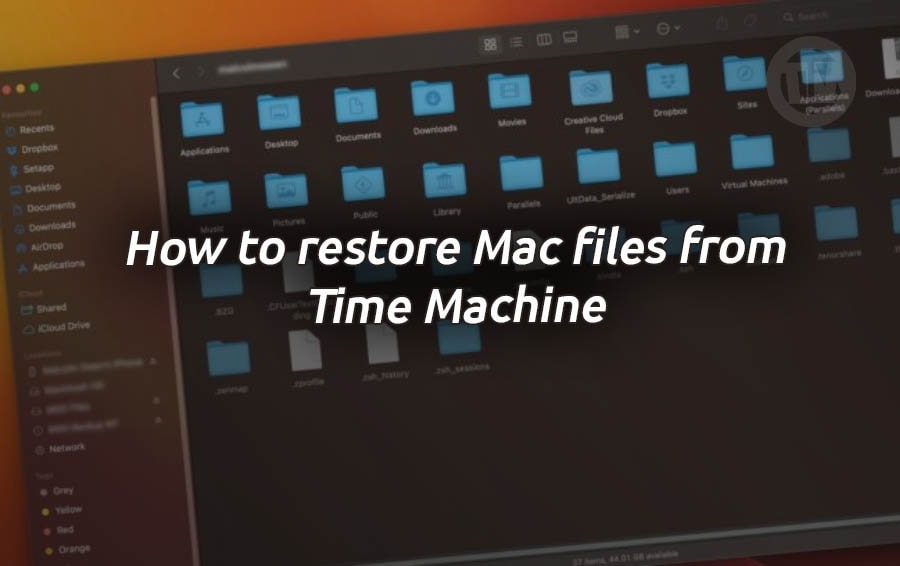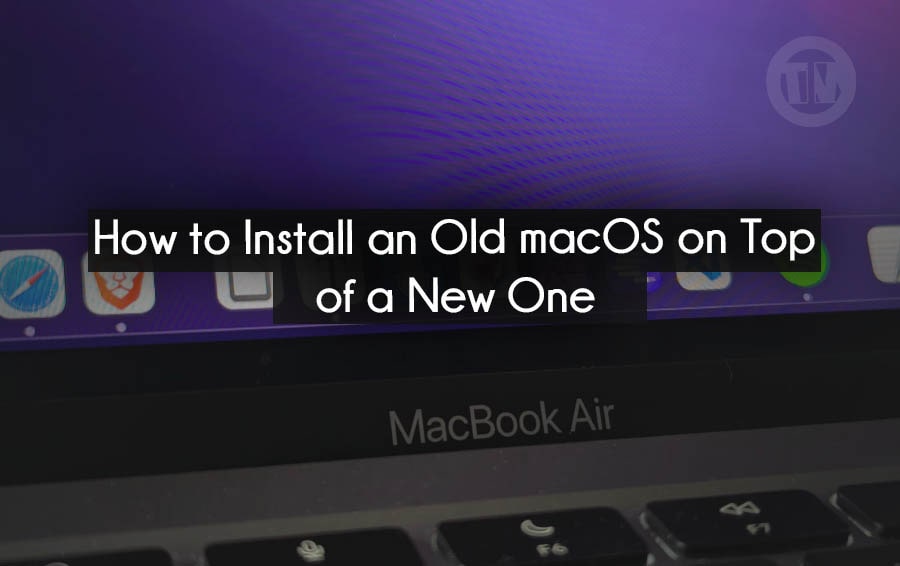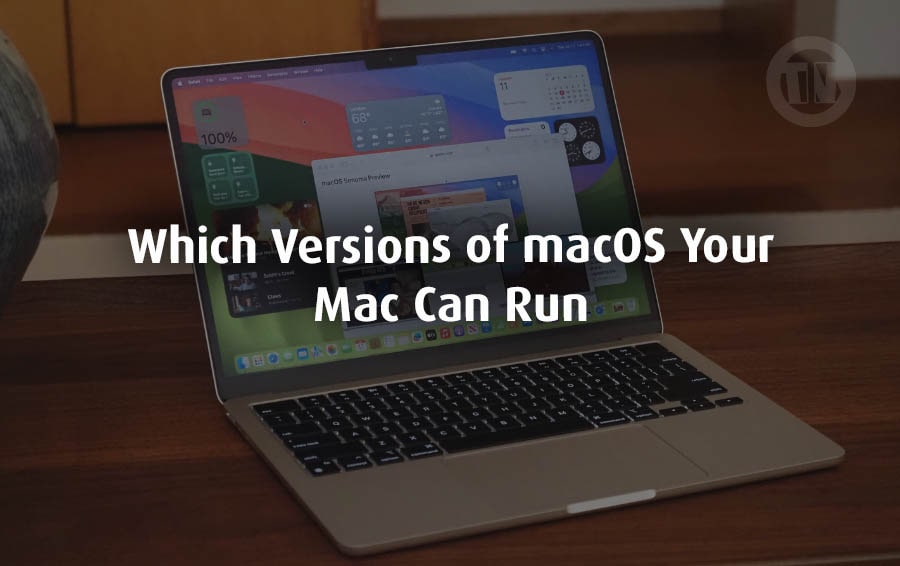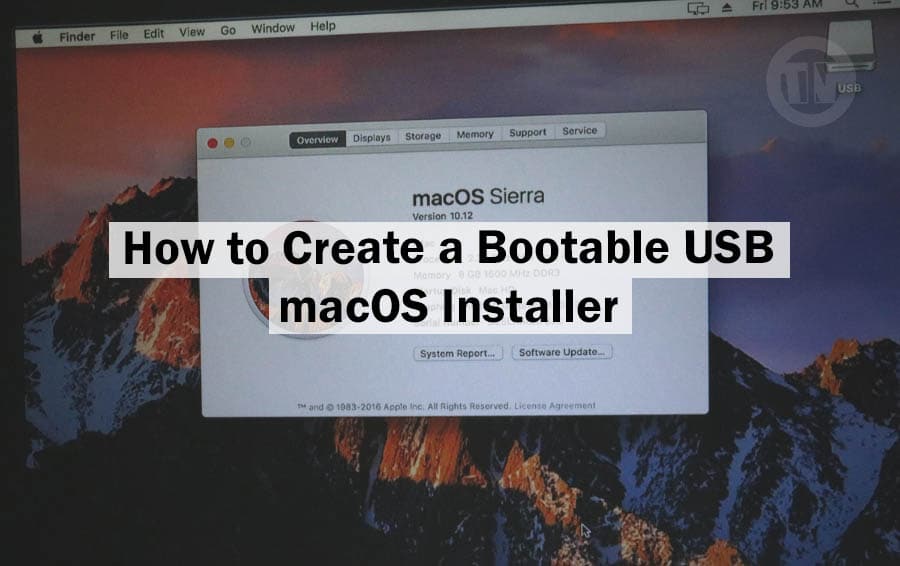In today, artificial intelligence (AI) has become a major player in making Google searches faster and more responsive. But while AI-powered summaries and responses in search results are convenient, many users prefer to browse raw, traditional search links to find information that is directly from the source.
So, the question is, can we avoid these AI-enhanced results? And if so, how? Let’s explore what these AI results actually are and why some users are looking for ways to remove AI-powered content from their search experience.
What Exactly are AI Results in Google?
The integration of AI into Google’s search results is largely in response to users demands for quick, straightforward answers. Instead of having to click through multiple links, AI snippets provide an instant answer, drawing on data aggregated from many sources across the internet.
These can be incredibly helpful for general questions or simple facts. For example, if you ask Google “What’s the capital of France?” it will immediately answer with “Paris”, no clicks required.
However, Google’s AI-powered overviews are built from vast data and algorithms rather than direct sources. So, when you want deeper, more specific information—or just prefer to browse detailed articles, research papers, or firsthand sources—these AI results can feel limiting or even intrusive.
While some find AI summaries beneficial, others see them as barriers to genuine research. People looking to dive into long-form content, investigate academic materials, or make informed decisions may feel that AI-generated snippets oversimplify information.
These summaries may leave out important context, details, or unique viewpoints that traditional search results might include.
Another factor is the human touch. AI, while sophisticated, lacks the emotional or cultural insight that a person could add to a conversation or article.
If you’re looking for a nuanced answer—say, an opinion on a book, a detailed analysis of historical events, or a review of a tech product—the AI responses can fall flat. Google’s traditional search links, on the other hand, connect you directly to content crafted by individuals with unique insights, expertise, and perspectives.
With AI summaries taking over, some users worry that Google’s shift to AI-centered results may be phasing out the diverse range of information typically found in organic search results. While AI is capable of providing high-level overviews, it might filter out sites that hold niche knowledge or nuanced insights.
For those who rely on search results for academic research, industry updates, or even personal exploration, having access to a broad range of perspectives is vital. These users often look for ways to bypass AI summaries and return to the traditional, information-rich Google experience they’re used to.
How to Remove AI From Google Search Results
1. Trick Google Into Removing AI
One of the simplest and most reliable ways to avoid AI Overviews is by using a search modifier. By adding the “NOT” operator, which is just a minus sign (-), you can instruct Google to skip certain words or parameters in the search.
This is often all it takes to clear your results of AI-generated summaries.
For example, if you’re curious about “who owns Facebook”, entering the search query as “who owns Facebook -AI” will typically stop Google from displaying any AI-generated panels. Adding -AI to your search is not an official “AI blocker”, but rather a fun little trick that shakes up Google’s algorithm enough to avoid showing the AI overlay.
Interestingly, you can even try adding random characters, like “-i” or “-randomtext” to achieve a similar effect. These extra characters break the flow of Google’s algorithm, preventing AI from creeping into your search results.
But adding -AI seems to work best, making it a quick and effective way to keep AI summaries at bay.
2. Switch Back to Web Results
Google has made it slightly easier to avoid AI Overviews by adding a “Web” filter under the search bar. This feature, when selected, helps return search results to the traditional link-based format..
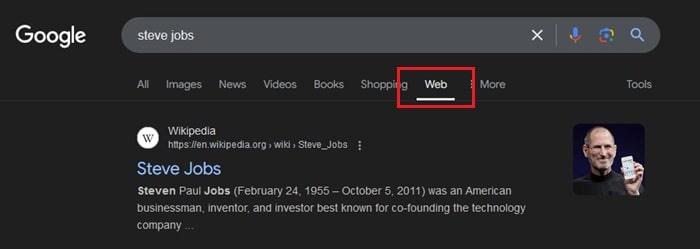
- Finding the Web Filter:
Beneath the Google search bar, you’ll see a row of options, including the “Web” tab. Clicking on it will automatically reformat your results to focus on raw, website links without AI overlays. - Using the Web Filter Regularly:
Unfortunately, there’s no way to make this the default view in Google, so you’ll have to choose it each time AI pops up in your search. Just a small hassle, but worth it if you want a cleaner, more classic search page.
This filter functions similarly to the Image filter in Google, which is specifically meant to show image-based results. Likewise, the “Web” filter brings back original web links.
Keep in mind, though, that this filter is designed for web links only—no YouTube previews, no search snippets. It’s a streamlined, no-nonsense list of websites, which can be a nice throwback to Google’s simpler search days.
3. Use or Create a Proxy Site
Here’s another unique solution: if you find the “Web” filter trick too much to do each time, you can use a proxy site like udm14.com. These sites allow you to search Google without AI summaries showing up, making your search feel like it’s straight out of the early 2000s..
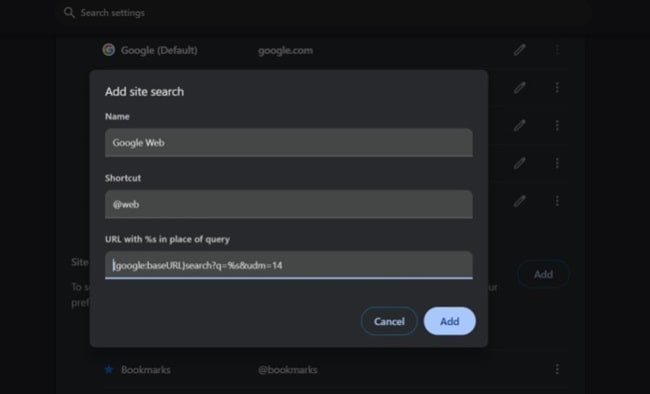
- How Proxy Sites Work:
When you select the “Web” filter, Google adds a small string,“&udm=14”to the URL. This snippet tells Google to stick to non-AI search results.
If you’re comfortable with adding that text yourself, you can add it to any Google URL to avoid AI overviews. - Using udm14.com:
For an easier solution, just use udm14.com to search—this site acts like Google, but with the added bonus of filtering out AI results by default.
You can search without worrying about adding characters to the URL or toggling the Web filter every time.
However, keep in mind that proxy sites may potentially track your search queries. If privacy is a concern, you might want to explore how to set Google’s Web filter as your default search engine, which is possible in both Chrome and Firefox.
The exact steps vary by device, but it generally involves setting up a custom site search that defaults to Google’s non-AI view.
Turn Off Experimental Features
Google frequently experiments with new features, especially AI-related ones, which are managed through Google Labs. By turning off some of these experimental features, you can help cut down on the AI content that pops up in your search results..
- Accessing Google Labs:
Go to labs.google.com or click on the flask icon at the top-right of Google’s homepage if you’re signed into a personal account. From there, you’ll see a list of experimental options. - Toggle AI Tools Off:
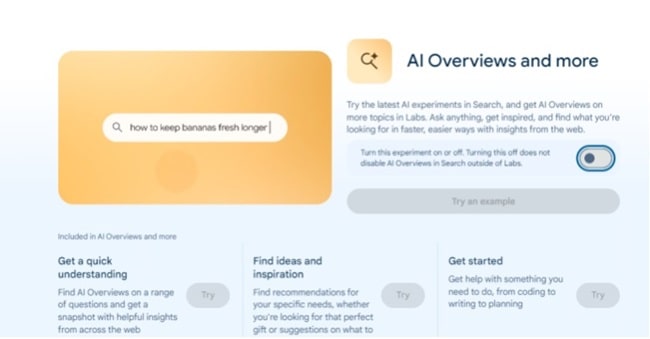
In Google Labs, look for any features labeled “AI tools” or similar. Disable options that say things like “Browse web pages with AI-powered tools” or “Get quick answers on the web”.
While turning these off won’t completely remove AI Overviews, it will lessen their influence on your search results.
If you’re on a mobile device, there’s an even faster route. Just look for the flask icon in the top-left corner of a Google search results page, and tap it to access experimental features directly.
Once you’re there, simply toggle off any AI tools that you don’t want affecting your search.
Conclusion
In an era where technology is evolving rapidly, Google’s push toward AI-enriched results seems almost inevitable. AI responses offer immediate answers to simple queries, streamline content for quick reads, and assist those seeking rapid results.
For many people, this change is a positive shift toward convenience and ease. But for those of us who still crave the thrill of a traditional search journey, filled with in-depth articles and a wide variety of perspectives, AI summaries may not be enough.
With some strategic techniques, however, you can still shape your Google search experience to fit your needs.