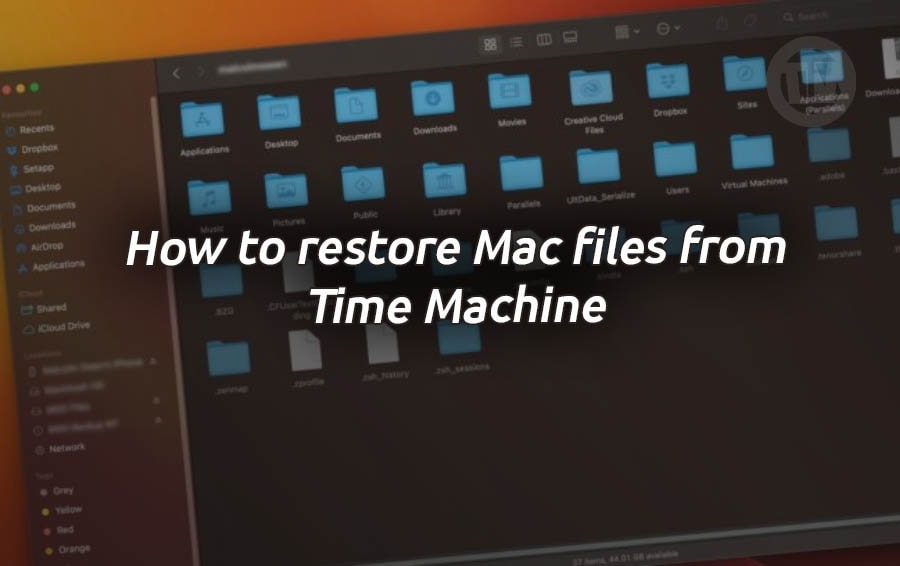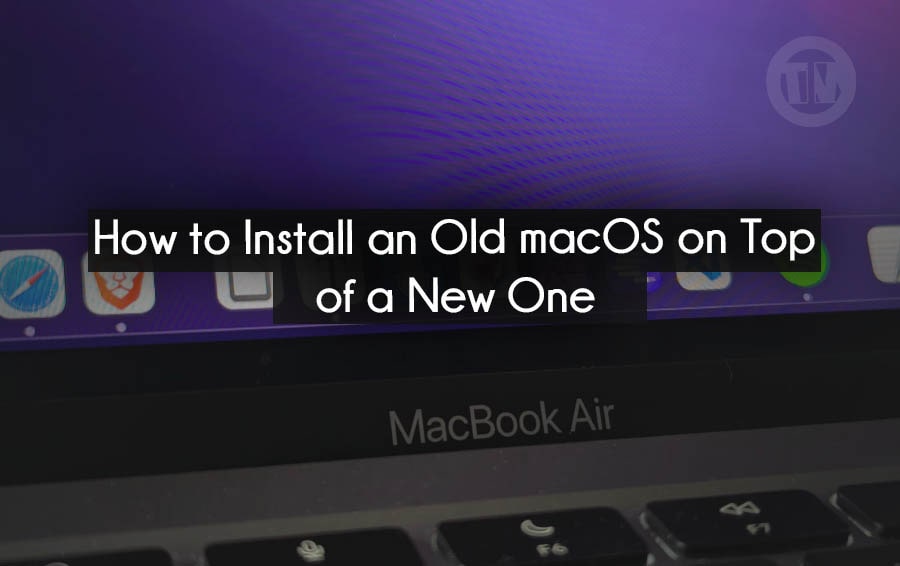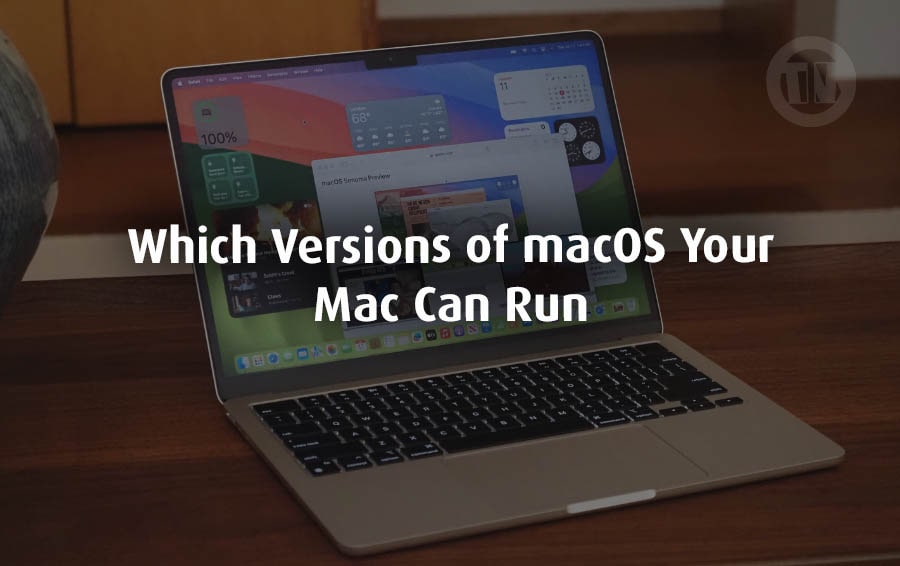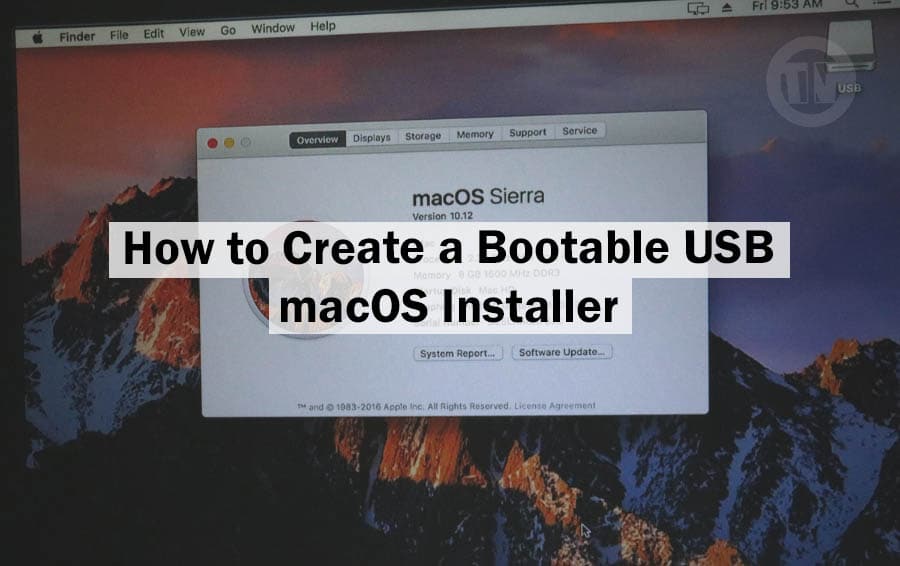Hey guys, if you’re an iPhone user, you probably know that with each new iOS update, there’s always something exciting waiting for you. This time, it’s iOS 18 that’s making waves!
Whether you’re someone who loves exploring new features or just enjoys a smoother user experience, this latest update is packed with improvements and cool functions you won’t want to miss. So, if you’re curious about what iOS 18 brings to the table, let’s dive right in and see how it’s going to make your iPhone even better!
What to Know About iOS 18
First things first, iOS 18 is designed to take everything you already love about your iPhone and make it even more intuitive, personalized, and, let’s be honest, just plain fun! Apple has really put the spotlight on enhancing everyday tasks, making them faster, smarter, and more customizable.
Think of things like better messaging options, deeper personalization of your settings, and increased security features that give you more control.
What’s also great about iOS 18 is that it’s not just about big flashy features—it’s about the little things that make your daily routine smoother. If you’ve ever wished you could schedule a message to go out later or hide some of those more ‘private’ apps, you’re going to love what iOS 18 has to offer.
Plus, Apple didn’t forget about security! This update introduces new privacy options like enhanced app locking and a dedicated Passwords app to keep all your login details in one secure place. They’ve really thought of everything.
At its core, iOS 18 focuses on giving users more flexibility while maintaining that sleek, user-friendly design Apple is known for. Whether you’re a seasoned techie or just someone who loves having everything at their fingertips, iOS 18 brings something for everyone.
Must-Try Features in iOS 18
Whether you’re a productivity junkie, someone who loves personalizing every inch of their phone, or just curious about what’s new, these must-try features are going to blow your mind. So let’s take a closer look at what iOS 18 has to offer..
1. Schedule Messages
Ever had that moment when you remember to send an important text at a super inconvenient time? Maybe it’s late at night, or you’re in the middle of something.
With iOS 18, those worries are gone, thanks to the schedule messages feature. This is a game-changer, especially for those of us who tend to forget important birthdays, meetings, or those late-night thoughts we want to share but not wake someone up!
Here’s how it works: you can type out your message and then choose a specific time and date for it to be sent. It’s like having a personal assistant that makes sure your messages reach your friends, family, or colleagues at the perfect time.
Whether you’re sending a good morning text while you’re still snoozing or scheduling work reminders, it’s super easy and so convenient. No more awkward late-night texts or forgetting to follow up with someone!
2. More Tapback Options

For all of you who love using emojis to express yourselves in conversations, Apple has seriously leveled up in iOS 18. The good old Tapback reactions (you know, those little thumbs-up, hearts, and exclamation marks) just got way more interesting.
Now, you can react with a whole range of emojis and even stickers! So instead of just a simple thumbs-up or heart, you can throw in a crying emoji, a laughing face, or pretty much any other emotion you’re feeling at the moment.
This update makes messaging so much more fun and expressive. Whether you’re replying to a funny meme or a serious message, the variety of reactions available now helps you respond exactly how you want.
You can also add text effects like bold, italic, and even new animations like Shake or Ripple to really make your point stand out. Conversations are about to get a lot more lively!
3. Satellite Messaging Feature

Ever been out in the middle of nowhere with no cell signal and needed to send a message? Apple’s new satellite messaging feature in iOS 18 is here to save the day!
Building on the Emergency SOS that was introduced with the iPhone 14, this feature allows you to send texts even when you have no Wi-Fi or cellular coverage. Imagine hiking in a remote area or being somewhere off the grid—now you can still stay connected.
Here’s the cool part: if you’re in a cellular dead zone, your iPhone will prompt you to connect to a nearby satellite. You’ll even see your connection status in the Dynamic Island.
This feature supports not only text messages but also emojis and Tapbacks, so you can still chat with friends or family, even without the usual signal. It’s peace of mind, knowing you can stay in touch no matter where you are.
4. Custom Control Centers and App Organization
For anyone who loves to personalize their iPhone to the max, iOS 18 is about to become your new best friend. The Control Center has always been a handy spot for quick access to things like Wi-Fi, flashlight, or airplane mode.
But now, Apple is taking it to the next level by letting you create multiple Control Centers! You can customize them for different needs—like one Control Center just for smart home devices and another for entertainment. It’s like having a dashboard for every part of your life, and you can switch between them with a simple swipe.
And that’s not all. App organization is also getting a makeover. Instead of being forced to keep all your apps in neat little rows, iOS 18 lets you place apps wherever you want on the screen. Want your apps on the top and bottom, or scattered along the edges?
No problem! Plus, you can give your screen a more unique look by applying color tints that change the overall vibe of your home screen. It’s personalization at its best.
5. Hide Apps Feature

We’ve all got a few apps that we’d rather not have anyone else see—whether it’s a dating app, a personal journal, or something you just want to keep private. In iOS 18, you can finally hide apps in a secure way.
Instead of burying them in random folders, you can now put them in a private Hidden folder that’s only accessible through Face ID, Touch ID or a passcode. This folder is like a vault for your sensitive apps, and the best part is that hidden apps won’t appear in search results or notifications.
This feature goes a long way in protecting your privacy, making sure that your personal stuff stays, well, personal. Whether you’re hiding social media apps or work-related content, it’s a relief to know you have an extra layer of protection.
6. Passwords App
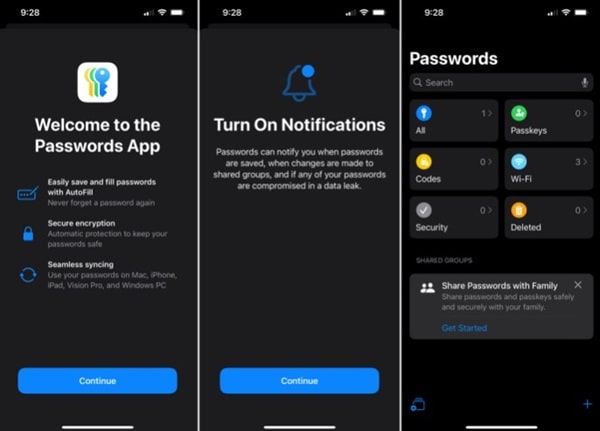
Managing passwords can be a headache, especially if you have dozens of accounts spread across different platforms. Enter the Passwords app in iOS 18, Apple’s answer to the ever-growing need for a reliable, built-in password manager.
It stores all your passwords in one place, syncs across all your devices, and even works on Windows and iCloud. And of course, everything is end-to-end encrypted, so your data stays safe and secure.
The app doesn’t just store passwords—it also helps with two-factor authentication codes, so you can manage everything from one app without hopping between different services. If you’re tired of juggling multiple password managers, this feature will feel like a lifesaver.
7. Tap to Cash
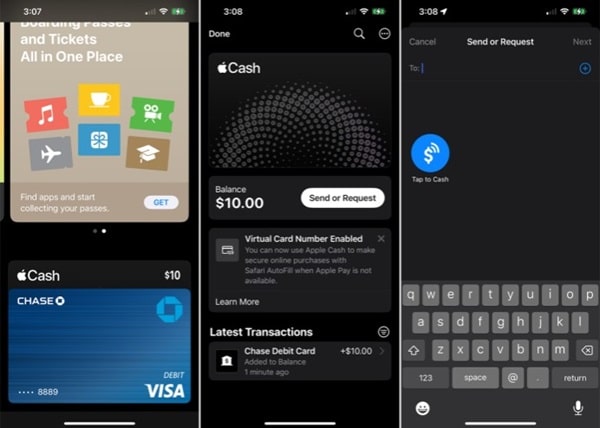
Apple Cash just became easier to use in iOS 18 with the Tap to Cash feature. Imagine this: you’re out with friends, and it’s time to split the bill.
Instead of fumbling through apps or typing out usernames, you can now just tap your iPhones together to send money! It’s quick, easy, and secure, with each person needing to authenticate the transfer using Face ID, Touch ID or a passcode.
This feature makes sending and receiving money so much simpler, especially in those everyday situations where convenience is key. Whether you’re paying for dinner or splitting a cab fare, Tap to Cash makes transactions a breeze.
Conclusion
So, guys, after going through everything iOS 18 has to offer, one thing is clear: this update is all about making your iPhone experience more tailored to you. It’s about being more in control of your device—whether that means customizing the way your home screen looks or feeling safer knowing your personal apps and data are better protected.
The beauty of iOS 18 lies in its balance between functionality and personalization. It feels like Apple really listened to what users wanted and delivered with features that make your iPhone even more versatile.
If you’re someone who thrives on organization or just loves exploring new tech, you’ll find plenty to appreciate in this update.