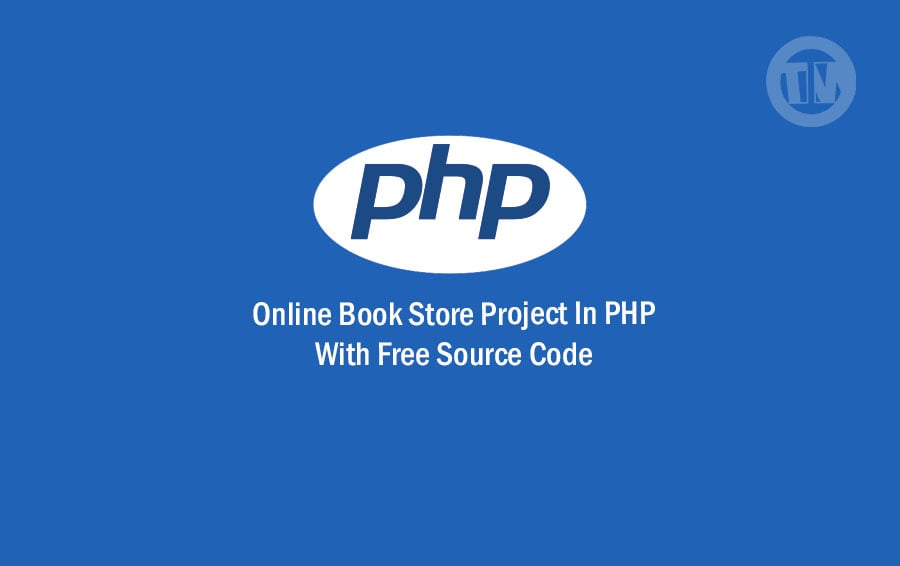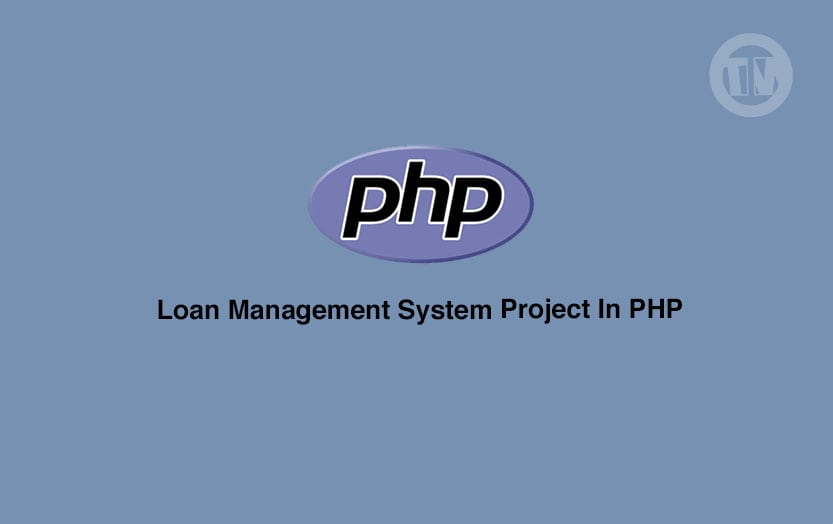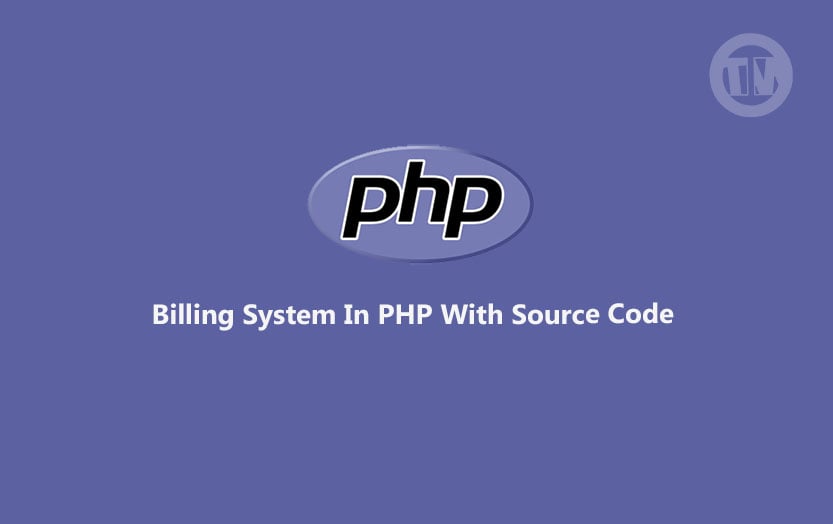In today’s digital age, data is a vital asset for any organization, and database management has become a crucial aspect of IT infrastructure. Microsoft Azure SQL Database is a cloud-based database service that provides scalability, availability, and security features to manage and store data.
In this article, we will discuss how to set up a Microsoft Azure SQL Database service principal, which is a security identity used to authenticate and authorize access to Azure resources.
What is a Service Principal?
A service principal is an Azure Active Directory (Azure AD) object used to manage permissions and access to Azure resources. It is a security identity that can be granted access to resources, and it is used to authenticate applications, services, and automation tools. Service principals can be used to enable automated tasks and streamline workflows in Azure.
Setting up a Service Principal in Microsoft Azure
To set up a service principal in Azure, you will need to perform the following steps:
Step 1: Create an Azure AD Application
To create a service principal, you must first create an Azure AD application. This can be done by following these steps:
- Open the Azure portal and navigate to the Azure Active Directory
- Select App registrations and click on the New registration button

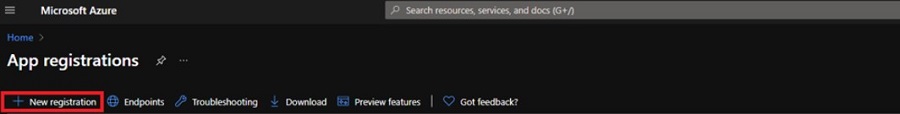
- Enter a name for the application, select the supported account type, and specify the redirect URI if required
- Click on the Register button to create the application
Step 2: Grant Permissions to the Application
After creating the Azure AD application, you will need to grant permissions to the application. This can be done by following these steps:
- Select the application from the list of registered applications
- Navigate to the API permissions tab and click on the Add a permission button
- Select the API that you want to grant permissions to and specify the required permissions
- Click on the Grant admin consent button to grant the permissions
Step 3: Create a Service Principal
Once the permissions have been granted to the application, you can create a service principal by following these steps:
- Select the application from the list of registered applications
- Navigate to the Certificates & secrets tab and click on the New client secret button
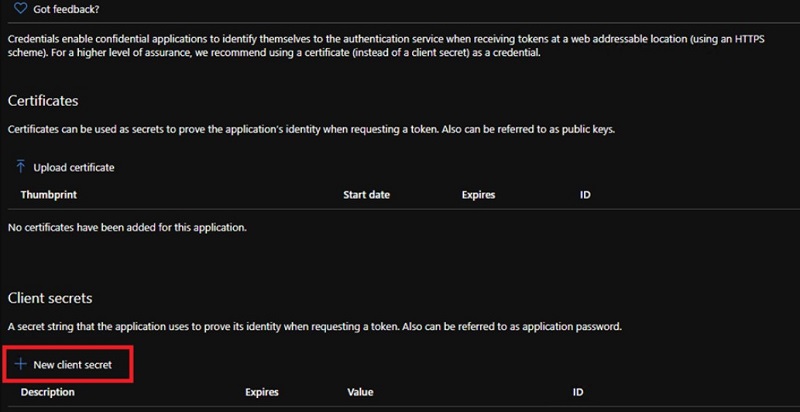
- Enter a description for the secret and select the expiration date
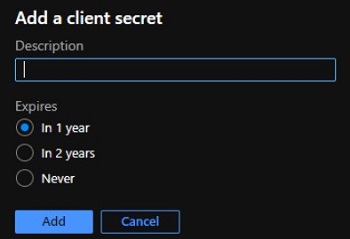
- Click on the Add button to create the client secret
- Navigate to the Overview tab and copy the “Application (client) ID” and “Tenant ID”
- Open the Azure CLI and run the following command:
az ad sp create-for-rbac --name --role --scopes
- Replace with the
<name>of the service principal,<role>with the Azure role, and<scopes>with the resource group or subscription that you want to grant access to - The command will return the client ID and client secret of the service principal
Step 4: Assign Roles and Permissions
After creating the service principal, you can assign roles and permissions to it by following these steps:
- Open the Azure portal and navigate to the resource group or subscription that you want to grant access to
- Select the “Access control (IAM)” tab and click on the Add button
- Select the Add role assignment option and specify the role and service principal
- Click on the Save button to assign the role and permissions to the service principal
Conclusion
In conclusion, setting up a Microsoft Azure SQL Database Service Principal can seem daunting at first, but it is a necessary step for managing your database in a secure and efficient manner. By creating a Service Principal, you can give your applications the necessary permissions to access your database without having to use your personal credentials.
To get started, you will need to create a new Azure Active Directory application and register it with your subscription. You will also need to assign the appropriate roles and permissions to the Service Principal, depending on what tasks you want it to perform.
Once you have set up the Service Principal, you can use it to access your Azure SQL Database from your application or through tools like SQL Server Management Studio. By using a Service Principal instead of your personal credentials, you can ensure that your database remains secure and that you can manage access to it more easily.
Overall, setting up a Microsoft Azure SQL Database Service Principal may take some time and effort, but it is well worth it for the added security and convenience it provides. If you have any questions or need additional assistance, be sure to consult Microsoft’s documentation or reach out to their support team.