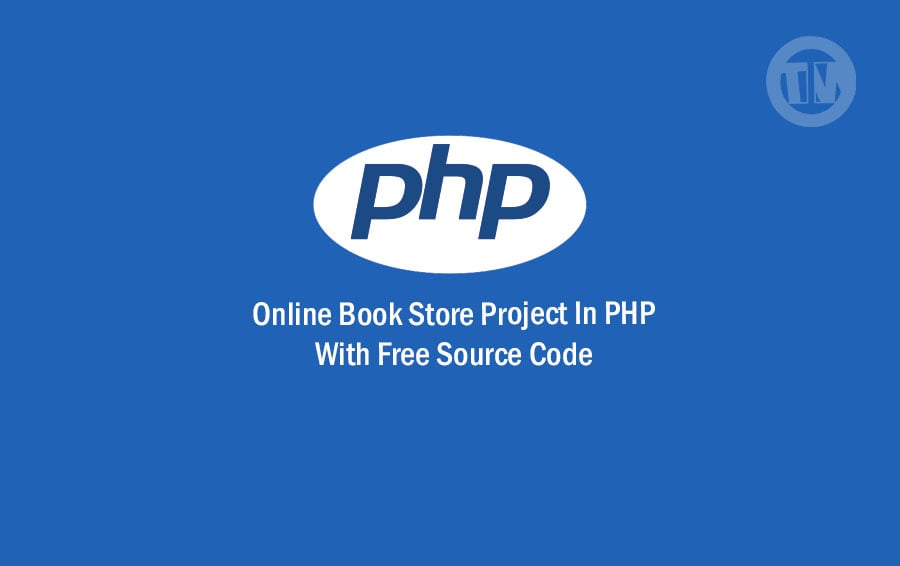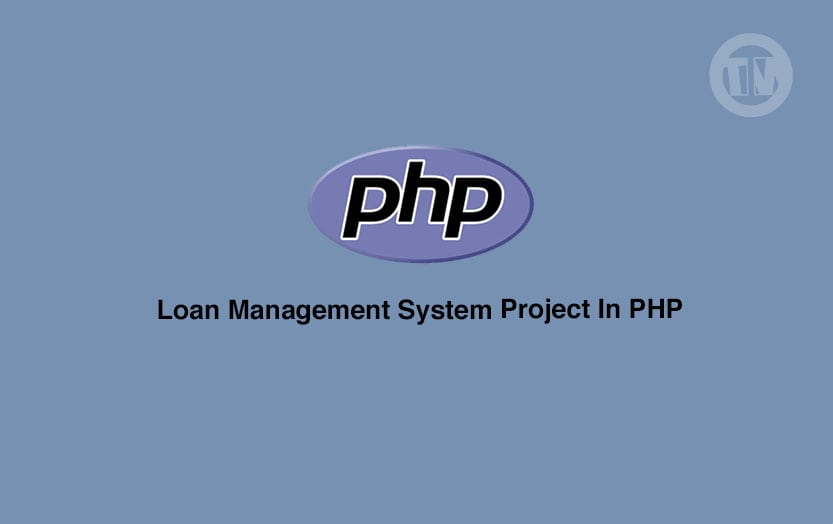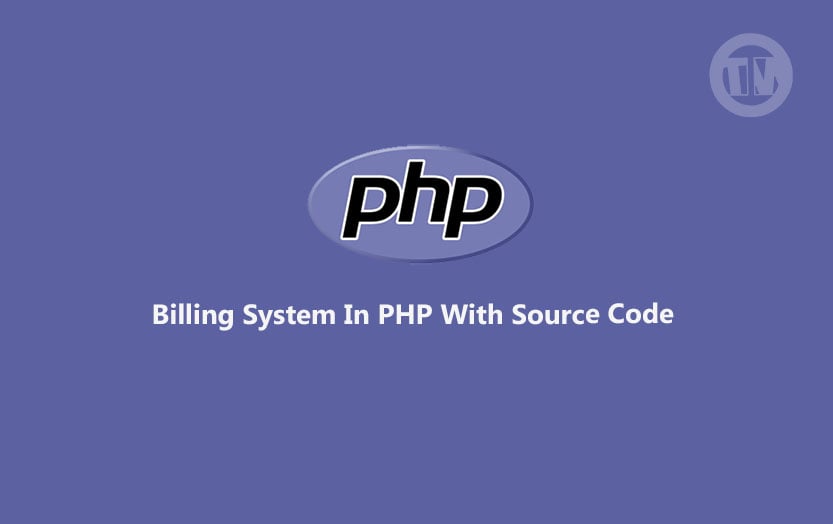In this comprehensive article, we will delve into the details of the Garbage Level Monitoring System, providing you with valuable insights and the necessary information to understand, develop, and deploy a robust garbage level monitoring system using Django.
The increasing concern for sustainable waste management has driven the need for effective garbage level monitoring systems. Such systems play a crucial role in ensuring efficient waste collection, reducing operational costs, and promoting a cleaner environment. With the advancements in technology, implementing a garbage level monitoring system has become more accessible and cost-effective.
In this article, we will introduce you to Django, a powerful web framework, and guide you through the process of building your garbage level monitoring system from scratch. We will provide you with the source code, explaining each step in detail to ensure you have a comprehensive understanding of the system.
What is Django?
Django is an open-source web framework written in Python that follows the model-view-template (MVT) architectural pattern. It provides a robust and scalable platform for developing web applications quickly and efficiently. With its “batteries-included” philosophy, Django offers a vast array of built-in features, saving developers time and effort during the development process.
The simplicity and versatility of Django make it an excellent choice for building garbage level monitoring systems. By leveraging Django’s features, you can create a user-friendly and dynamic application that allows real-time monitoring of garbage levels in different locations.
Key Features of Django for Garbage Level Monitoring Systems
- Login Page : The page where the system administrator enters their system credentials in order to gain access to the system’s administrative side.
- New Dustbin Page :This is the page where an administrator can add a new dustbin.
- Dustbin List : The page with a list of dustbin that can be navigated to change or delete a dustbin.
- New Readings Page : The page on which an administrator can add new readings.
- Readings List : The page on which the list of readings can be viewed, modified, or readings.
- New User Page : The page where a new admin credentials are created by an admin.
- Users list : This is the page that lists and manages the added users.
Free Download Garbage Level Monitoring System Project in Django
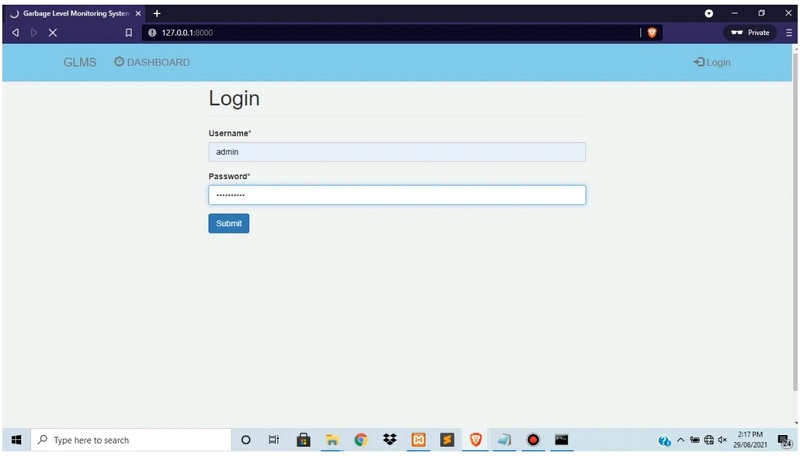
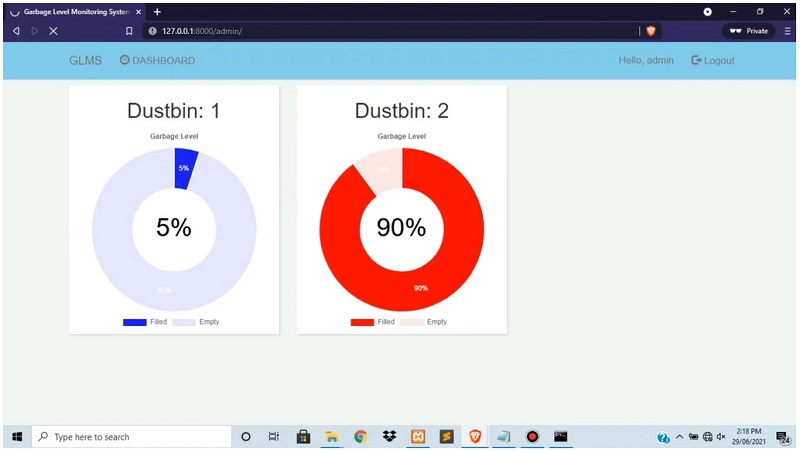
| About Project | Project Details |
|---|---|
| Project Name | Garbage Level Monitoring System Project in Django |
| Python version (Recommended) | 3.8 Version |
| Programming Language Used | Python Django Language |
| IDE Tool (Recommended) | Sublime, Visual Studio, PyCharm |
| Project Type | Web Application |
| Database | SQLite |
| Link Download | Download |
To login you need to create a superuser account. Just type this command: python manage.py createsuperuser
Conclusion
In conclusion, developing a garbage level monitoring system using Django offers an efficient and scalable solution to manage waste collection effectively. By following the steps outlined in this article and utilizing Django’s robust features, you can create a user-friendly and real-time monitoring application.
Remember to continuously optimize and improve your system to ensure it meets the ever-evolving demands of waste management. Stay up-to-date with the latest advancements in technology and consider incorporating machine learning algorithms to predict garbage levels accurately.
Start building your garbage level monitoring system today with Django and witness the positive impact it can have on waste management efficiency and environmental sustainability.