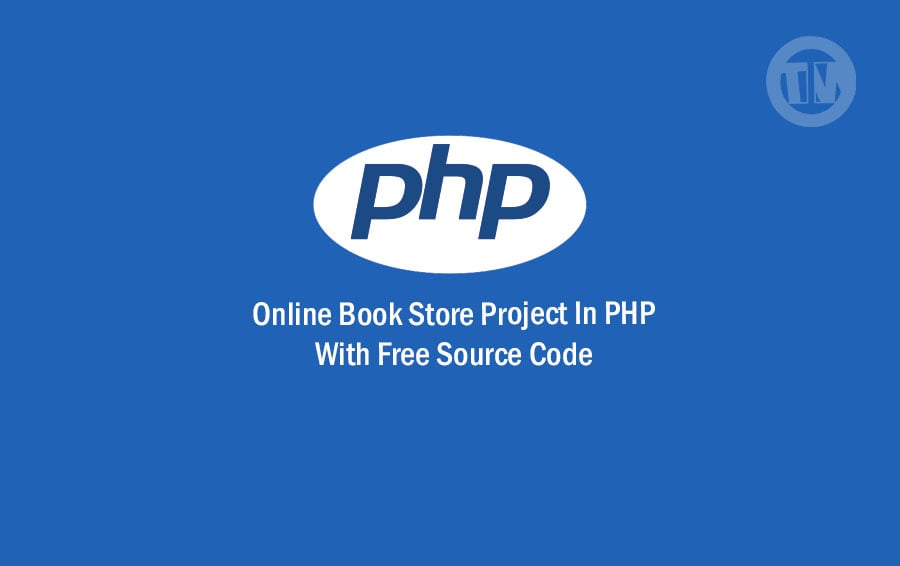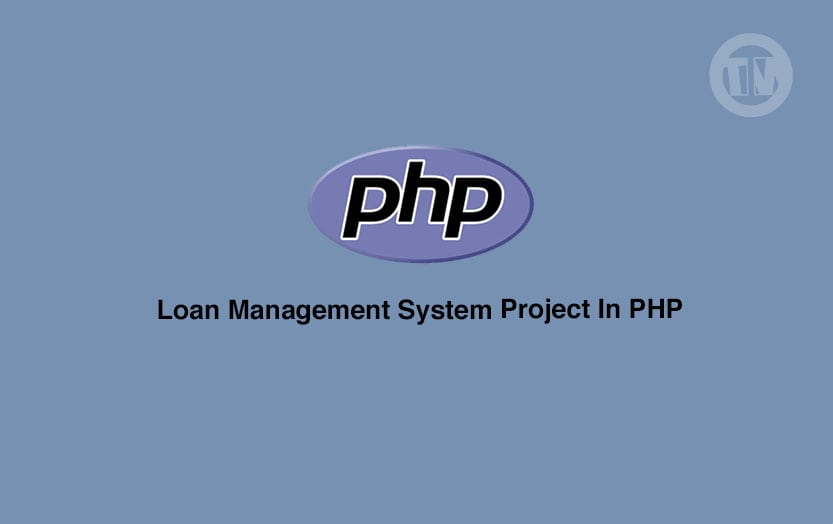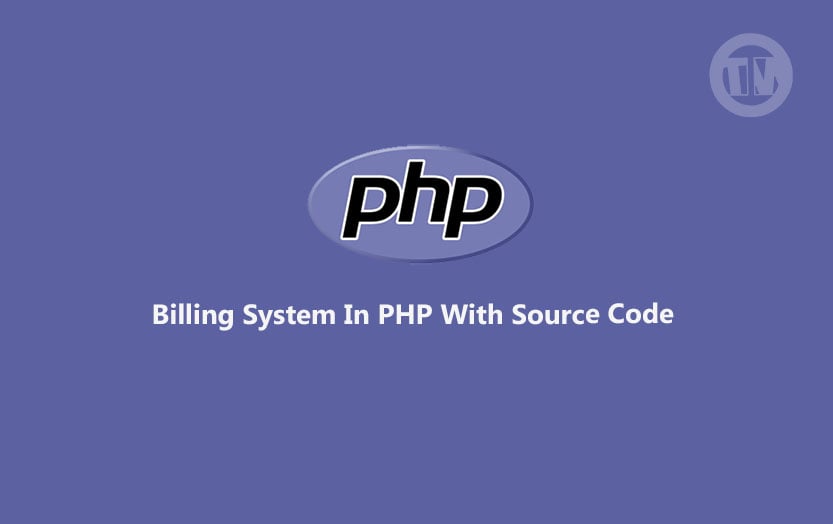In today’s digital age, where online interactions have become the norm, a well-designed and functional login page is crucial for any website or application. It serves as the gateway for users to access restricted content, personalize their experiences, and maintain their accounts securely.
JavaScript, being a versatile programming language, provides the necessary tools and flexibility to build dynamic and interactive login pages. In this article, we will explore the concept of login pages, delve into the significance of building them with JavaScript, and even provide a download link to a sample login page source code written in JavaScript.
What is a Login Page?
A login page is a web page or form that allows users to enter their credentials, such as usernames and passwords, to gain access to specific areas or features of a website or application. It acts as an authentication mechanism, ensuring that only authorized individuals can access sensitive information or perform certain actions.
When a user submits their credentials, the login page verifies their authenticity against a database of registered users, granting access if the provided information matches the stored records.
Why Build Login Pages with JavaScript?
JavaScript, often referred to as the “language of the web”, offers numerous advantages when it comes to building login pages. Let’s explore some of the key reasons why JavaScript is an excellent choice for developing login functionality.
1. Enhanced User Experience
JavaScript enables developers to create dynamic and responsive login pages that enhance the user experience. With JavaScript, you can implement real-time form validation, providing immediate feedback to users if they enter incorrect or incomplete information. This interactivity improves usability and reduces frustration, ultimately leading to higher user satisfaction.
2. Client-Side Validation
By leveraging JavaScript, you can perform client-side validation of user input before sending it to the server. This validation ensures that the entered data meets the required criteria, such as password complexity or email format. By validating on the client side, you can minimize unnecessary server requests, enhance performance, and provide instant feedback to users, creating a smoother login experience.
3. Robust Security Measures
While JavaScript executes on the client-side, it plays a vital role in implementing security measures for login pages. You can use JavaScript to hash passwords, encrypt sensitive data, and prevent common vulnerabilities, such as cross-site scripting (XSS) attacks. Additionally, JavaScript frameworks like React and Angular offer built-in security features, making it easier to develop secure login pages.
Download Login Page Source Code in JavaScript
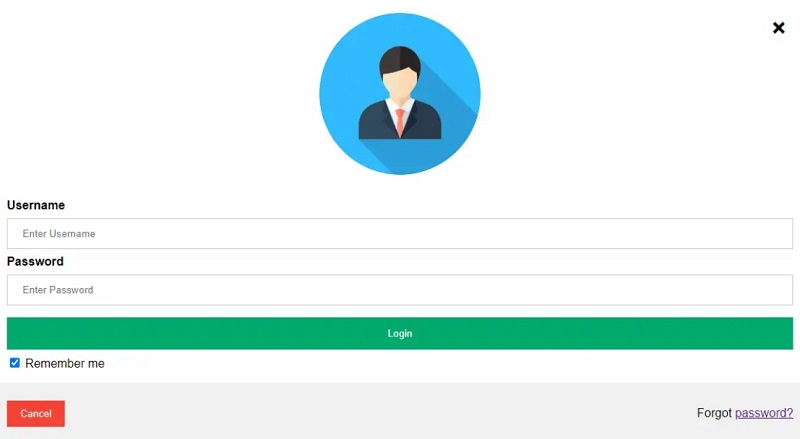
To further assist you in understanding the implementation of login pages with JavaScript, we have prepared a sample login page source code that you can download and analyze. This source code serves as a valuable resource to kickstart your login page development and grasp the essential concepts.
You can find the download link to the source code below:
| ABOUT PROJECT | PROJECT DETAILS |
|---|---|
| Project Name : | Login Page In Javascript |
| Project Platform : | JavaScript |
| Programming Language Used: | php,javascript,html,css |
| IDE Tool (Recommended): | Sublime |
| Project Type : | Web Application |
| Database: | None |
| Link Download: | Download Login Page Source Code in JavaScript |
Conclusion
In conclusion, building login pages with JavaScript brings a multitude of benefits, including enhanced user experience, client-side validation, seamless API integration, and robust security measures. By harnessing the power of JavaScript, developers can create login pages that not only provide a secure authentication mechanism but also deliver a smooth and intuitive login experience for users.
To further explore the world of login page development and JavaScript’s capabilities, we encourage you to download the sample login page source code provided. Embrace the possibilities that JavaScript offers, and elevate your websites and applications with powerful and user-friendly login pages.