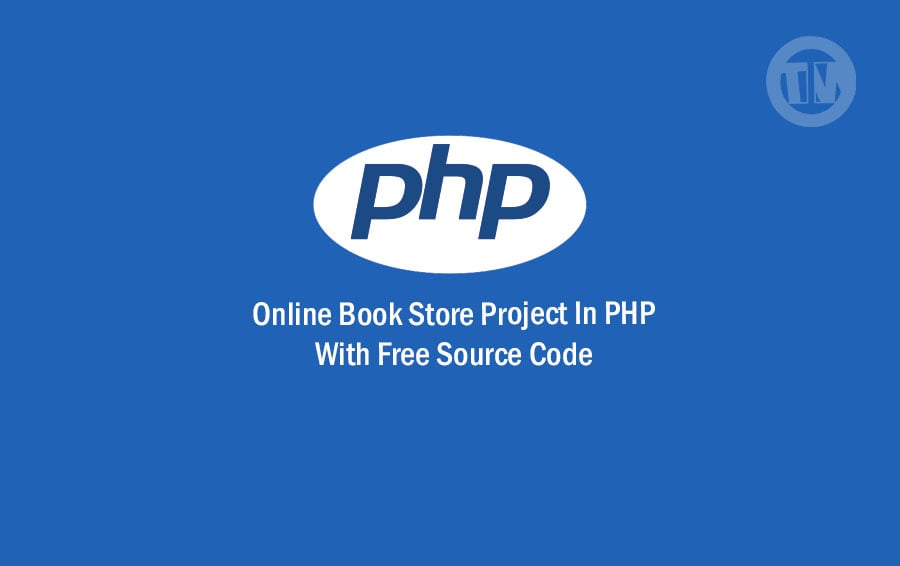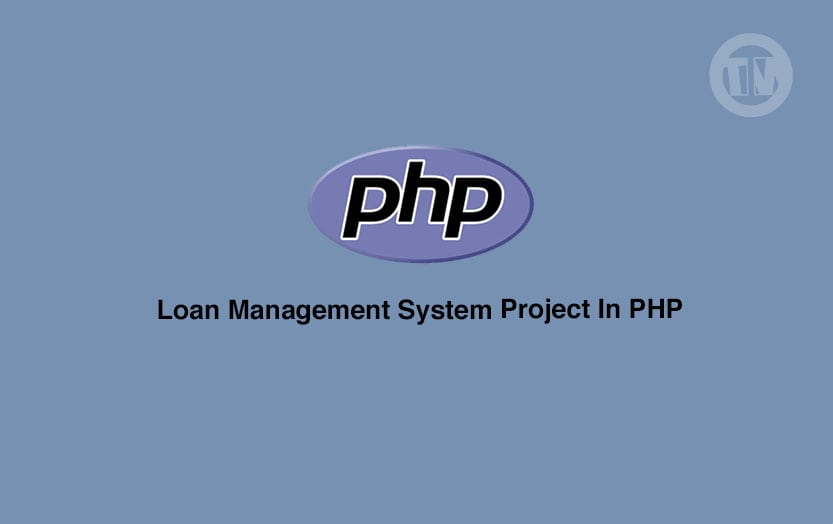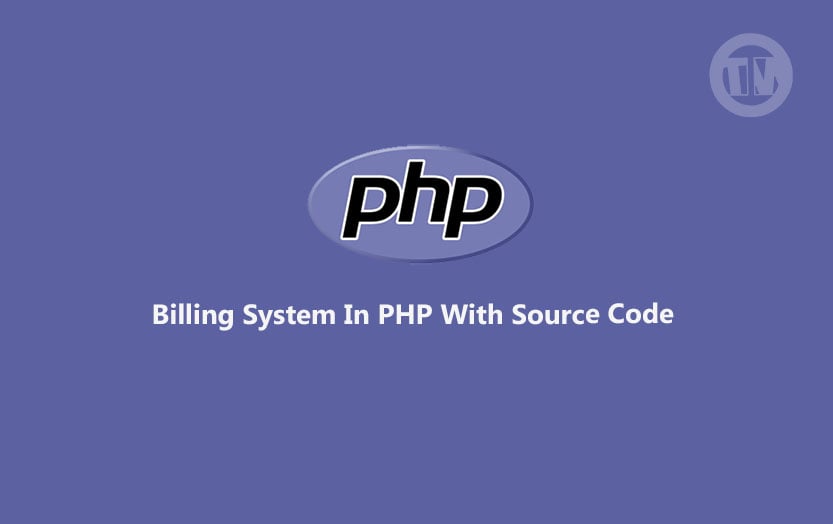In the ever-evolving landscape of education, technology has become an indispensable tool for teachers and students alike. One of the essential aspects of modern education is online classroom management, which empowers educators to streamline their teaching process and enhance student engagement.
If you’re seeking a reliable and efficient solution, look no further. This article delves into the world of online classroom management systems and offers you a comprehensive guide to a Online Classroom Management System in Django.
The Power of Django
Django, a high-level Python web framework, has gained immense popularity for developing robust and dynamic web applications. Its versatility and scalability make it an ideal choice for creating online classroom management systems. By utilizing Django’s powerful features, you can build a comprehensive platform that meets the diverse needs of both educators and students.
Introduction to Online Classroom Management Systems
Online classroom management systems have revolutionized the way educators interact with their students. These systems provide a digital platform where teachers can organize their curriculum, assignments, and communication with students. With a user-friendly interface and advanced features, these systems contribute to a more efficient and engaging learning experience.
Features for Teacher:
- Dashboard: The dashboard serves as the central hub for teachers, offering a comprehensive overview of the system’s functionalities. From here, educators can seamlessly navigate through various features and modules, streamlining their classroom management tasks.
- Login Page: The login page provides teachers with secure access to the system’s administrative side. By entering their credentials, educators can unlock a world of tools and resources to effectively manage their online classrooms.
- Manage Assignments: Empowering teachers with the ability to create and organize assignments, the Manage Assignments page simplifies the process of adding new tasks. Educators can input assignment details, set deadlines, and ensure a structured learning experience.
- Manage Submissions: Efficiency is key when handling student submissions. The Manage Submissions page enables teachers to conveniently view a list of students who have submitted assignments online. This feature streamlines the grading process and ensures that no submission goes unnoticed.
- Add Resources: The Add Resources page empowers teachers to enrich their courses with supplementary materials and lessons. By offering a centralized platform to upload resources, educators can enhance the learning journey for their students.
- Notify Students: Clear communication is paramount in an online classroom. The Notify Students page allows teachers to promptly inform students about assignment submissions or important updates. This feature fosters a dynamic and responsive learning environment.
User Features:
- Dashboard: For users, the dashboard serves as a gateway to their enrolled courses or subjects. Through the dashboard, students gain quick access to essential information, including course details, schedules, and assignments.
- Register Page: The registration process is a fundamental step for new users. The Register Page enables individuals to create their unique login credentials, facilitating their entry into the online classroom management system.
- Login Page: Similar to the teacher’s login page, the user login page grants students secure access to their course materials and assignments. By entering their system credentials, students can engage with their learning materials effectively.
- Assignment Page: The Assignment Page is where students can access and download assignments assigned by their teachers. Additionally, this page allows students to upload their completed assignments within the specified deadline, promoting timely submissions.
- Notification Page: Staying informed is crucial for students’ academic success. The Notification Page displays any new assignments that have been uploaded by teachers. This feature ensures that students are aware of their tasks and can plan their studies accordingly.
Django Online Classroom Management System with Source Code
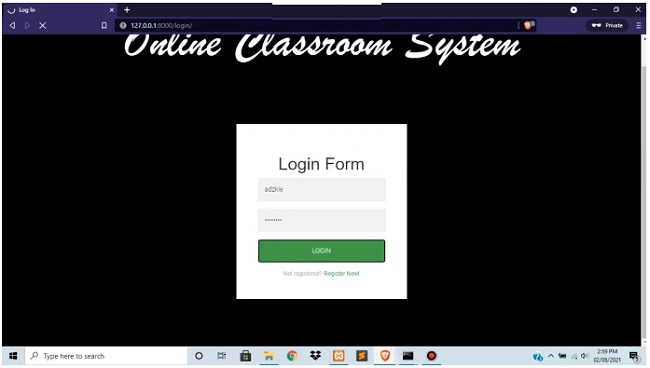
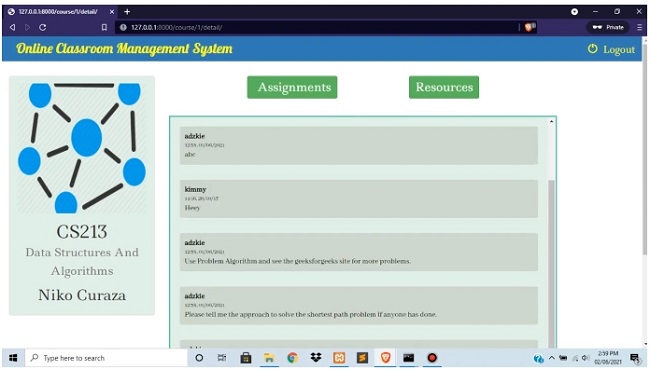
| About Project | Project Details |
|---|---|
| Project Name | Online Classroom Management System in Django |
| Python version (Recommended) | 3.8 Version |
| Programming Language Used | Python Django Language |
| IDE Tool (Recommended) | Sublime, Visual Studio, PyCharm |
| Project Type | Web Application |
| Database | SQLite |
| Link Download | download |
Conclusion
In the dynamic realm of education, staying ahead of the curve is essential. Online Classroom Management System empowers educators with a versatile and robust solution to elevate their online teaching endeavors.
With features ranging from assignment management to real-time communication, this Django-based system is a game-changer in the field of online education.