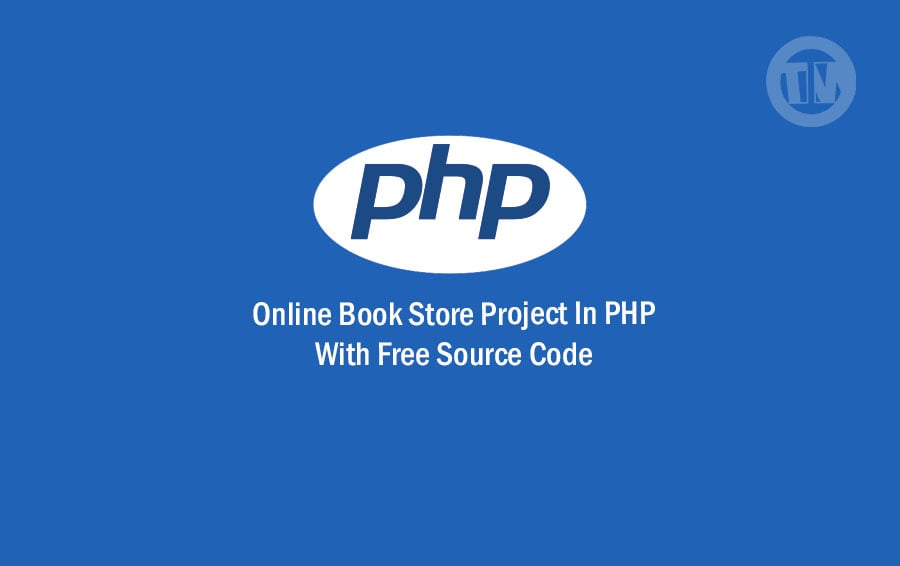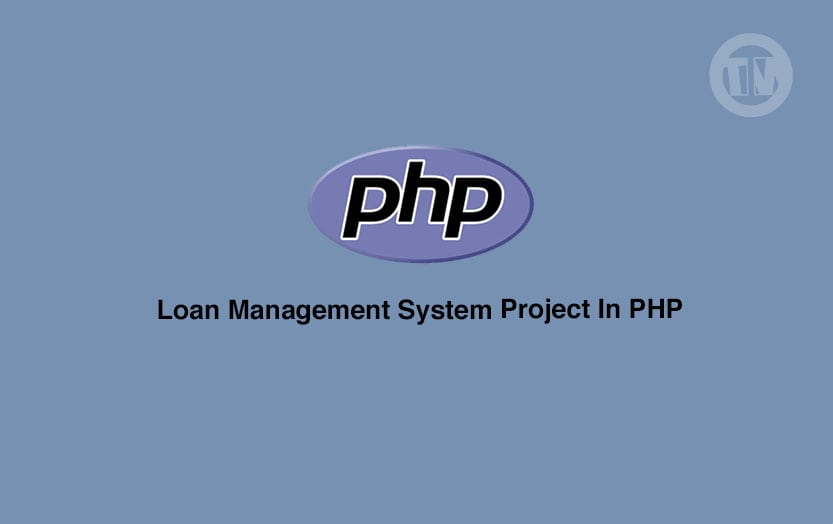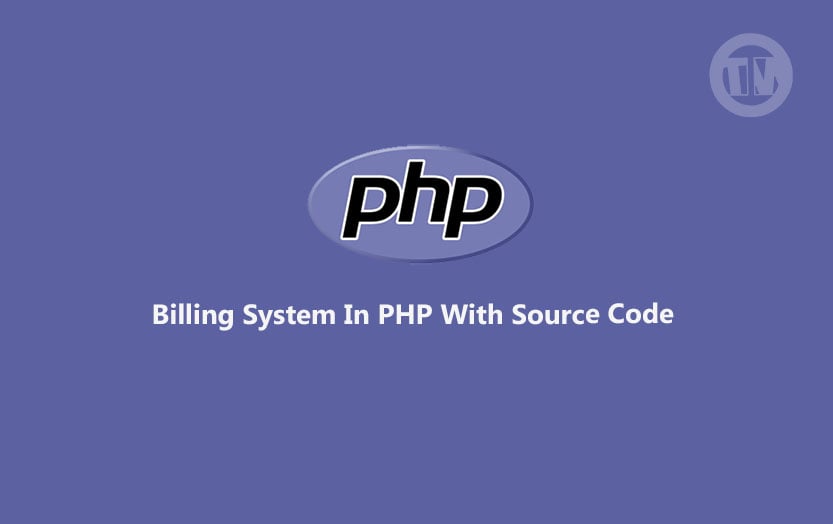In today’s digital age, maintaining online security has become more important than ever. With the vast amount of personal information stored online, creating strong and unique passwords is crucial to protecting sensitive data from potential cyber attacks. However, coming up with and remembering complex passwords can be a challenging task. This is where random password generators come in handy. In this article, we’ll explore how to create a random password generator using JavaScript.
Why Use JavaScript
JavaScript is a programming language that is widely used for creating interactive web pages. It is an incredibly versatile language that can be used for a variety of tasks, including generating random passwords. One of the built-in functions in JavaScript is Math.random(), which generates a random number between 0 and 1. We can use this function to generate random passwords.
Another reason to use JavaScript for building a random password generator is its popularity and widespread use. JavaScript is supported by all modern web browsers, making it accessible to a vast audience. Additionally, JavaScript is a beginner-friendly language, and many online resources are available to learn it.
Building a random password generator with JavaScript can also be a great learning experience for beginners. It allows them to practice using JavaScript functions and logic while creating something practical and useful. It can also serve as a starting point for more complex web development projects.
What is a Random Password Generator?
A random password generator is a tool that creates unique and secure passwords consisting of a combination of letters, numbers, and special characters. These passwords are generated randomly, making them difficult for hackers to guess or crack. Random password generators can be found in various forms, from online tools to built-in features in password managers.
Random Password Generator Preview
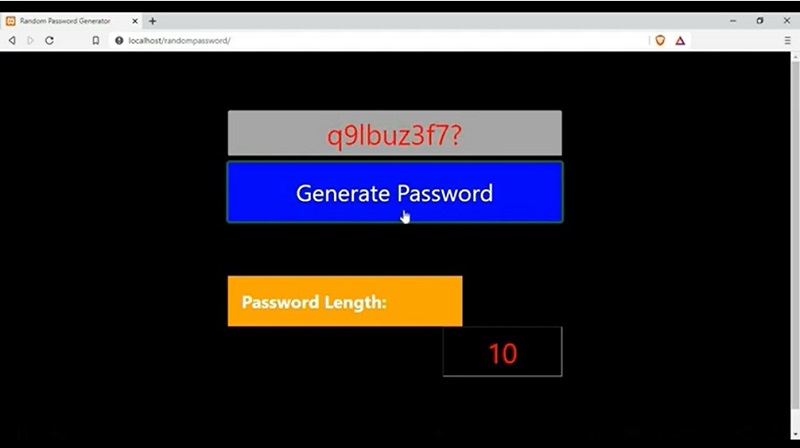
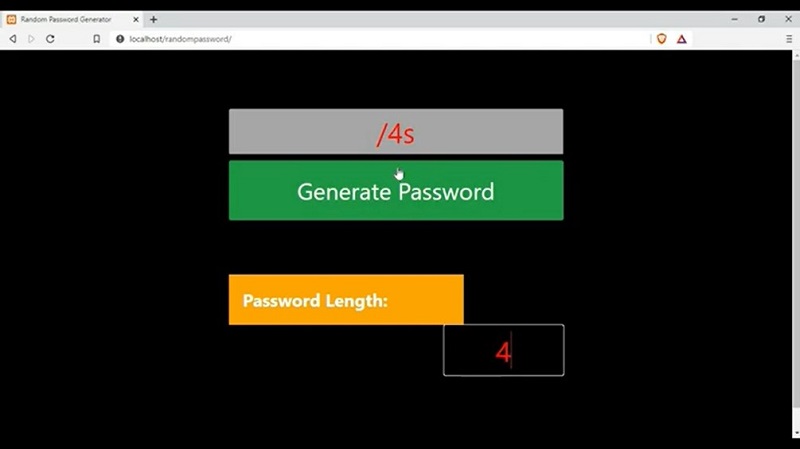
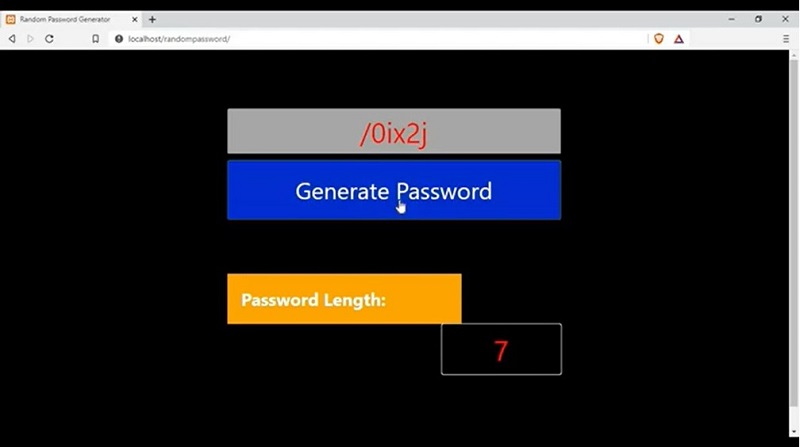
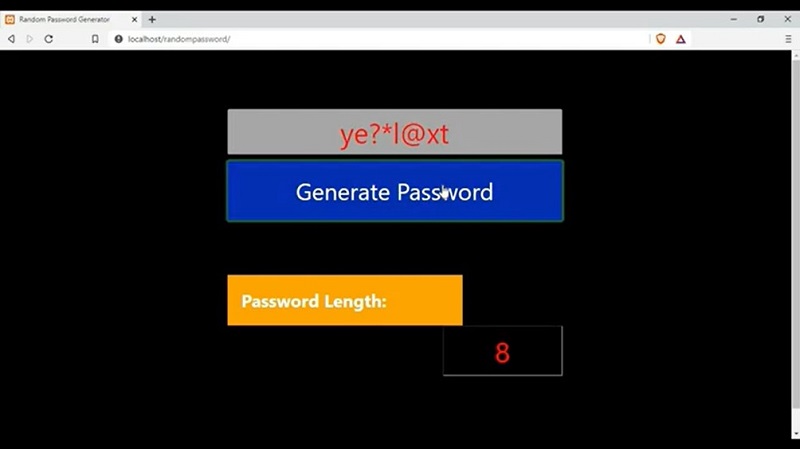
How to Create a Random Password Generator in JavaScript
To create a random password generator using JavaScript, we need to follow a few simple steps. Let’s walk through the process.
- Open Sublime text or your text editor
- Click file and select “save as” and named it “index.html“
- Then, click file and select “save as” and named it “passGeneratorScript.js“ to make JavaScript file
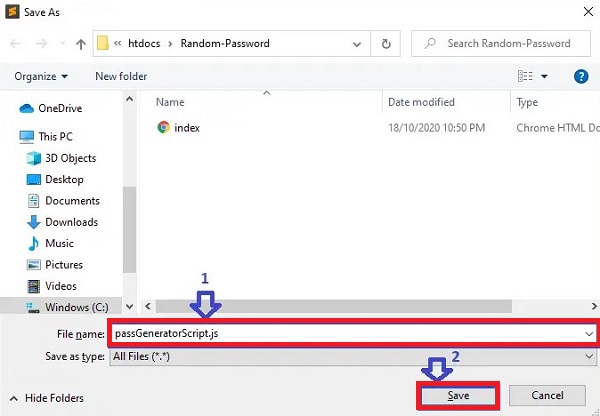
- Last click “file” again and “save as” named it “generatePasswordStyle.css“ to make css file
- Download source code bellow and copy code to each of your files
Download Random Password Generator Source Code in JavaScript
| About Project | Project Details |
|---|---|
| Project Name : | Random Password Generator in JavaScript |
| Project Platform : | JavaScript |
| Programming Language Used: | JavaScript, HTML, and CSS |
| Credit Developer : | itsourcecode |
| IDE Tool (Recommended): | Sublime |
| Project Type : | Web Application |
To download the source code for random password generator project in JavaScript, simply click on this link download source code of Random Password Generator in JavaScript.
Conclusion
Using JavaScript to build a random password generator is an excellent choice for several reasons. It is versatile, widely used, beginner-friendly, and a practical way to learn and practice JavaScript. Building a random password generator with JavaScript can be a fun and rewarding experience that can improve online security and help protect sensitive data.