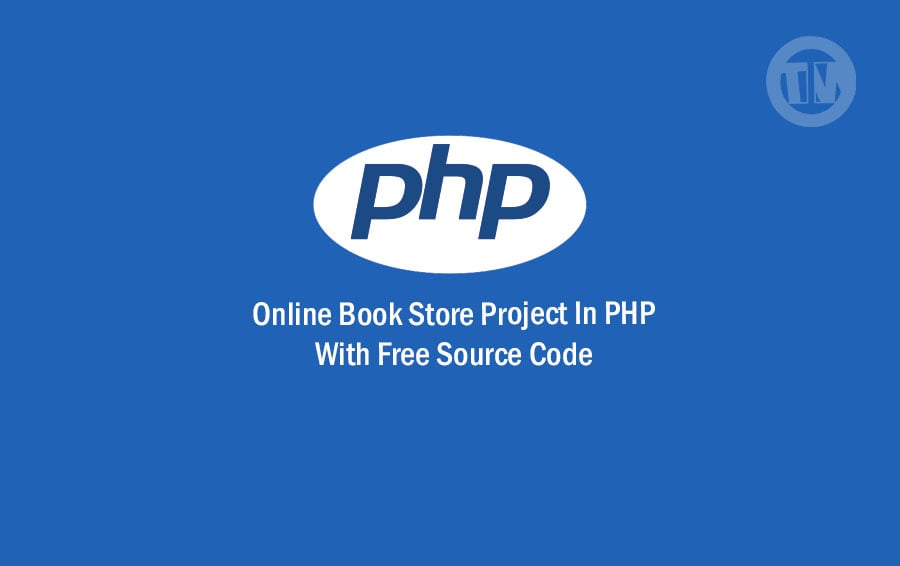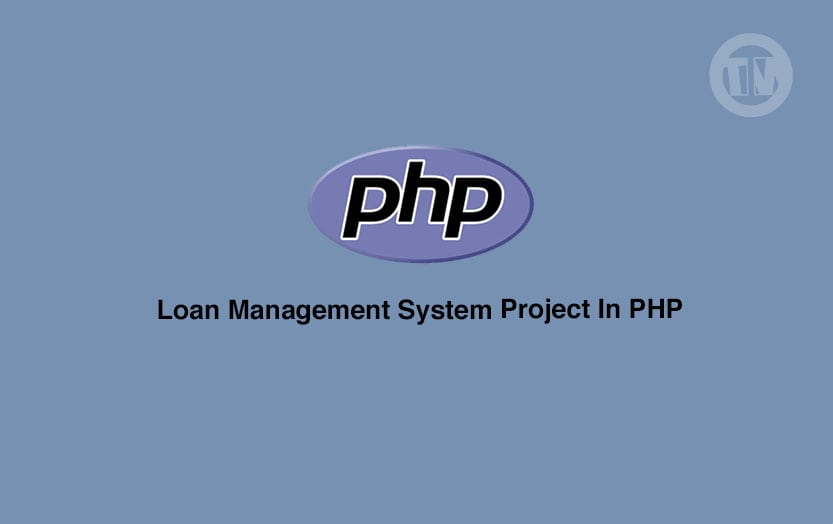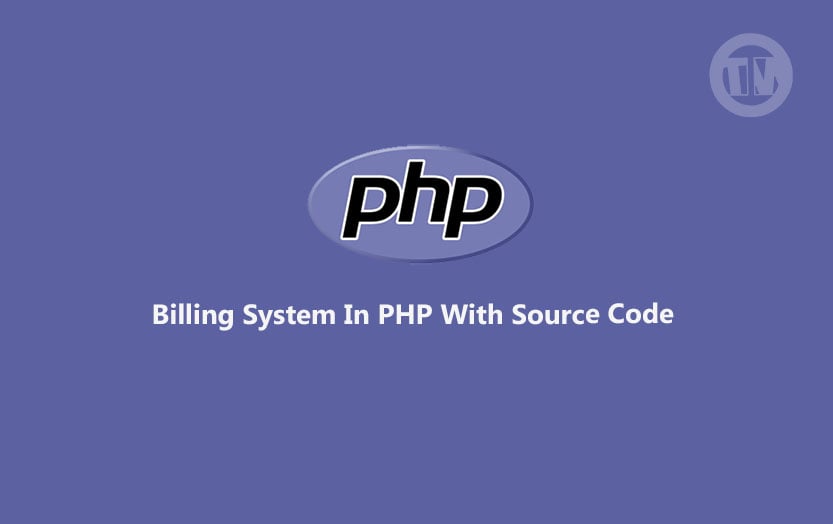In the fast-paced world of travel and tourism, efficient management systems are crucial for ensuring smooth operations. Django, a high-level Python web framework, has gained popularity for its ease of use and rapid development capabilities.
In this article, we will introduce you to a Travel Management System project built using Django and guide you on how to download its source code for your own use.
Travel Management System Project Overview
The Travel Management System project in Django is a web-based application designed to streamline the management of travel agencies and tour operators. This project encompasses various functionalities that make it easier for both customers and administrators to plan and organize trips.
Key Features of the Travel Management System Project
Admin Features
- User Management: Administrators have the ability to manage user accounts, including viewing user details, updating user records, and deleting user information for better system control.
- Package Details Management: Admins can oversee package details for clients, including viewing package listings and making updates or deletions as necessary.
- Login Access: To access the system, administrators are required to log in, ensuring secure access and control over system functions.
- Password Management: Administrators have the option to enhance system security by changing passwords to strong ones, thus minimizing the risk of unauthorized access and data breaches.
User Features
- Homepage: Users can view comprehensive information about available packages, including destinations and pricing details, all conveniently displayed on the homepage.
- Signup: To create an account and gain access to the system’s features, users must first complete the signup process, providing their necessary information.
- Login Access: After successfully creating an account, users can log in to access the system’s functionalities and personalized content.
- About Us: The About Us section provides insights into the mission and vision of the travel management system, allowing users to better understand the system’s goals.
- Booking Tours: Users can easily reserve accommodations such as hotels and resorts for their desired travel destinations, streamlining the booking process.
- Payment: To complete their bookings, users can make payments using either credit cards or online banking, ensuring a seamless and secure transaction process.
Running the Project Locally
To run the Travel Management System Project on your local machine, ensure you have Python and Django installed. Here are the basic steps..
- Extract or unzip the project files.
- Navigate to the project folder, open the command prompt, and execute the following commands to set up the Django framework and start the web server:
pip install -r requirements.txt
python manage.py migrate
python manage.py runserver - Finally, open your web browser and go to http://127.0.0.1:8000/ to access the application.
For accessing the admin panel:
- Username: admin
- Password: admin12345
Travel Management System Project in Django with Source Code

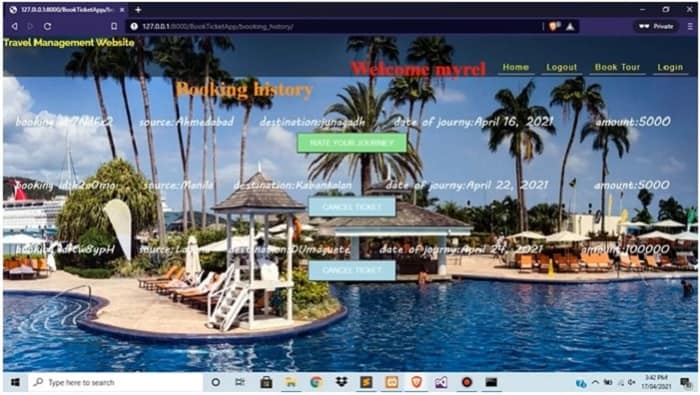
| About Project | Project Details |
|---|---|
| Project Name | Travel Management System Project in Django |
| Python version (Recommended) | 3.8 Version |
| Programming Language Used | Python Django Language |
| IDE Tool (Recommended) | Sublime, Visual Studio, PyCharm |
| Project Type | Web Application |
| Database | SQLite |
| Link Download | Download |
Conclusion
The Travel Management System Project in Django provides a robust solution for managing travel agencies and tour operations. By downloading the source code and following the steps outlined in this article, you can not only explore how the project works but also customize and adapt it to your specific needs in the travel and tourism industry.
This open-source project serves as a valuable resource for developers looking to create similar applications and learn Django web development.